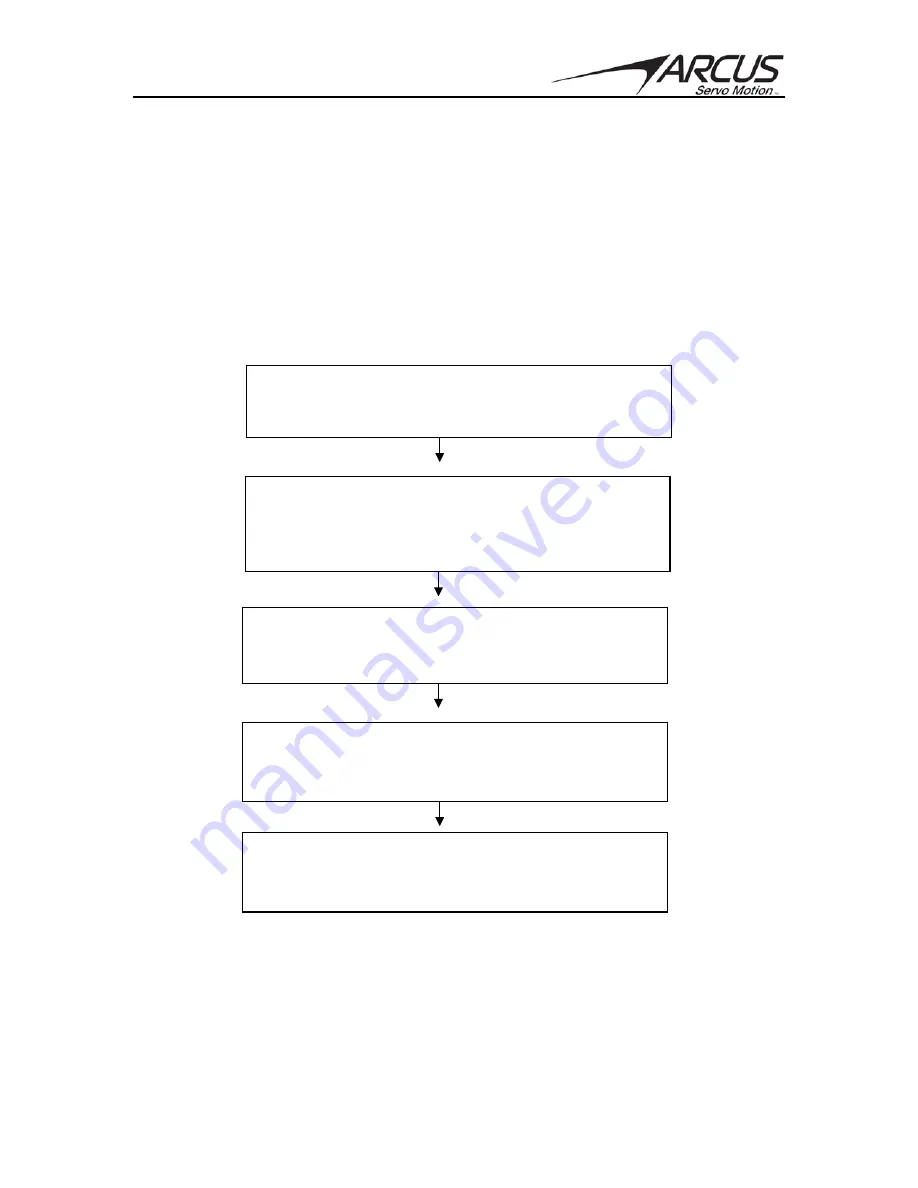
TITAN-SVX Software Manual
page 49
Rev 4.01
Appendix B. MODBUS Commands
Notes on MODBUS:
1. Not all commands are implemented in the MODBUS protocol. For
example, setup commands are not available on the MODBUS protocol.
Use the TITAN Windows UI to configure and setup the TITAN-SVX
controller. Once configuration and setup are done, store to flash and
change the protocol to MODBUS to use the MODBUS protocol.
2. Steps in setting up the MODBUS protocol:
Setup the Motor and Configure the TITAN
controller using the TITAN Windows UI.
Change the communication mode to MODBUS
from the Windows UI
Store to Flash for the new parameters and
MODBUS protocol to take effect.
If Standalone Programs are to be used, program
and test and debug the Standalone Programs
from the TITAN Windows UI. Note to store the
standalone programs to Flash.
If changing back to TITAN-ASCII protocol is
required, use the TITAN Windows UI or Special
Request Commands from a terminal program.





































