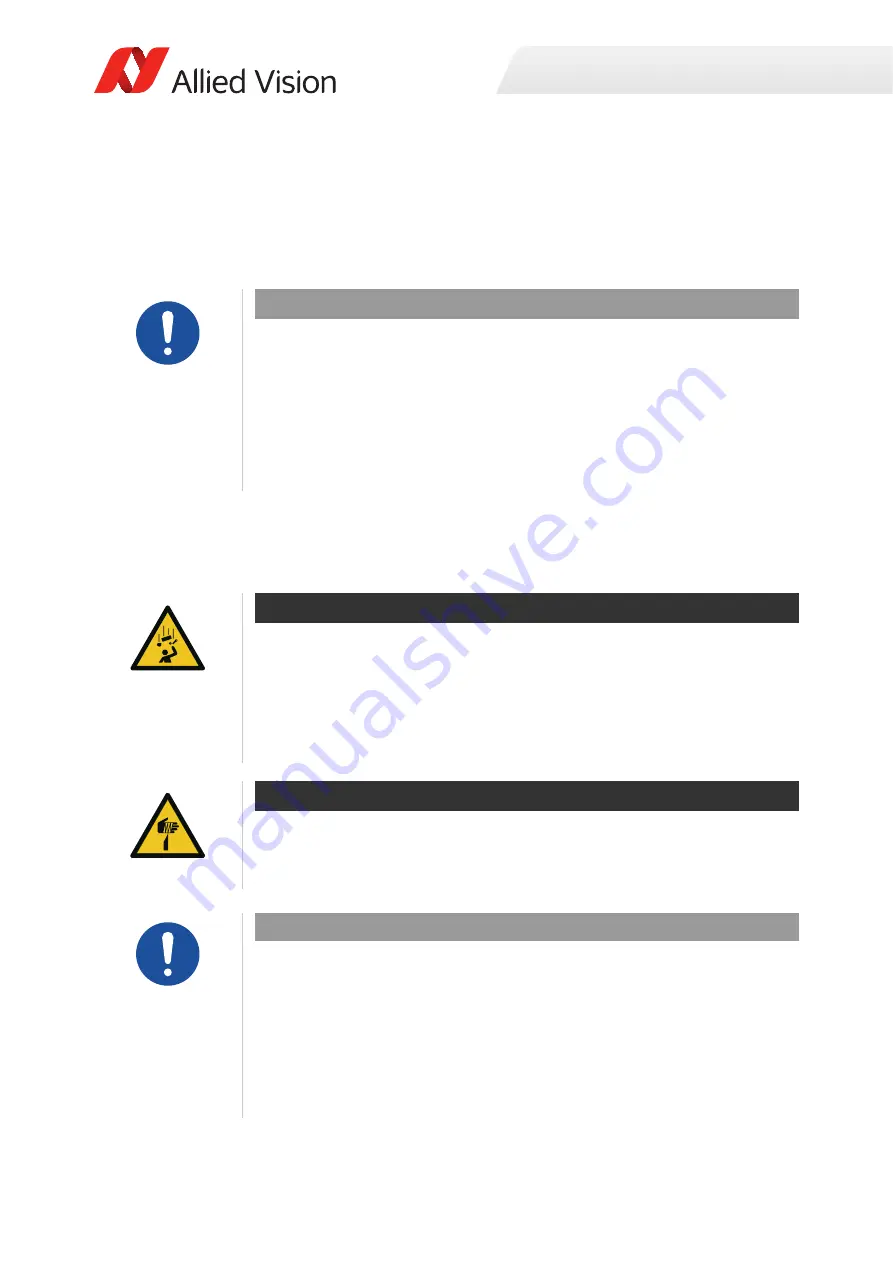
Installing the camera (CL)
51
Goldeye G/CL Technical Manual V4.2.0
-
To avoid damaging the camera housing, we recommend using screws with
an effective length of 4 to 6 mm and apply a maximum torque of 2.0 Nm to
each bolt.
2. To attach the camera to the common mounting plate of tripods used in
photography, a 1/4” -20 UNC mounting thread is located on the camera
bottom.
Mounting the lens
NOTICE
Please observe the following when mounting the camera:
•
It is important to consider the maximum intrusion depth of the mounting
holes. Using longer screws can damage the threads or bottom plate and will
reduce the strength of the joint.
•
Use a spacer, spring lock washer, or internal tooth lock washer to reduce the
intrusion depth of longer screws.
•
Apply low-strength thread-locking fluid to the screws to prevent loosening of
the screws under vibrational loading.
CAUTION
Injury by falling cameras or lenses
A falling camera or lens can cause injury.
•
Ensure proper mounting of cameras and lenses, especially for dynamic
applications.
•
Mount cameras as described in the instructions.
•
Use a lens support for heavy lenses.
CAUTION
Risk of cuts by sharp edges of lens mounts
The threads of the lens mount can have sharp edges.
Be careful when mounting or unmounting lenses.
NOTICE
Provide the following conditions to keep dirt and droplets out of the optical system
of camera and lens:
•
Dust-free environment
•
Low relative humidity
•
No condensation
To keep dirt out of the lens mount, hold the camera with the lens mount facing the
ground. Keep optical filter and camera back lens clean, because dirt becomes more
visible the closer it gets to the sensor.
















































