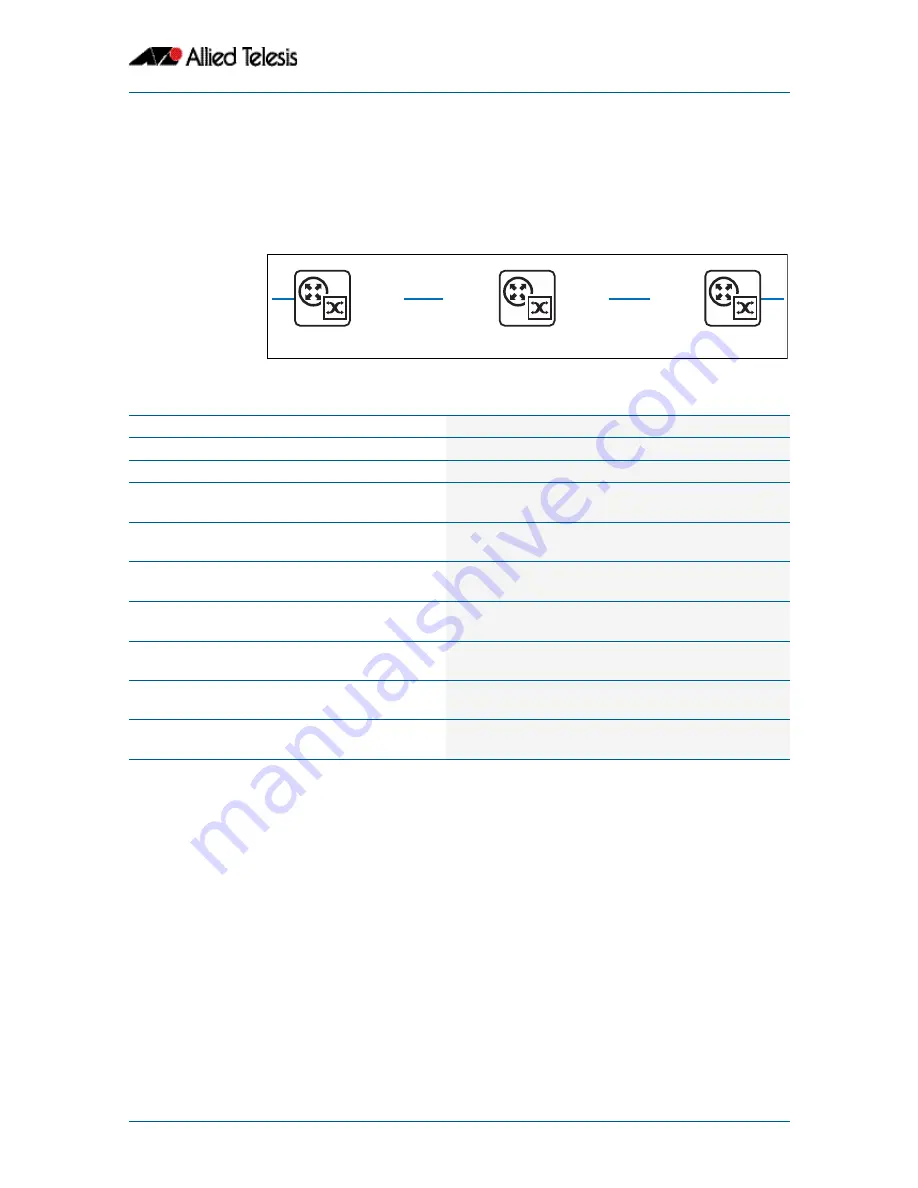
RIP Configuration
©2008 Allied Telesis Inc. All rights reserved.
Software Version 5.2.1
AlliedWare Plus
TM
Operating System Software Reference C613-50003-00 REV E
27.3
Specifying the RIP version
Configure a router to receive and send specific versions of RIP packets on an interface. The
routing devices in this example are Allied Telesis managed Layer 3 Switches. In this example,
Switch 2 is configured to receive and send RIP version 1 and version 2 information on both
port 1.0.1and port 1.0.2 interfaces.
Switch 2
Names of Commands Used
ip rip send version, ip rip receive version
Validation Commands
show ip rip, show run, show ip protocols rip, show ip rip interface, show ip route
rip_2
Switch 2
Switch 1
port1.0.1
port1.0.2
10.10.11.10
10.10.11.50
port1.0.2
10.10.12.10
Switch 3
port1.0.1
10.10.12.50
awplus#
configure terminal
Enter the
Configure
mode.
awplus(config)#
router rip
Enable the RIP routing process.
awplus(config-router)#
exit
awplus(config)#
interface port1.0.1
Specify interface
port1.0.1
as an interface you want to
configure.
awplus(config-if)#
ip rip send
version 1 2
Allow sending RIP version 1 and version 2 packets out of
this interface.
awplus(config-if)#
ip rip receive
version 1 2
Allow receiving of RIP version 1 and version 2 packets from
the
port1.0.1
interface.
awplus(config-if)#
exit
Exit the
Interface
mode and return to
Configure
mode to configure the next interface.
awplus(config)#
interface port1.0.2
Specify interface
port1.0.2
as the interface you want to
configure.
awplus(config-if)#
ip rip send
version 1 2
Allow sending RIP version 1 and version 2 packets out of
this interface.
awplus(config-if)#
ip rip receive
version 1 2
Allow receiving of RIP version 1 and version 2 packets from
the
port1.0.2
interface.






























