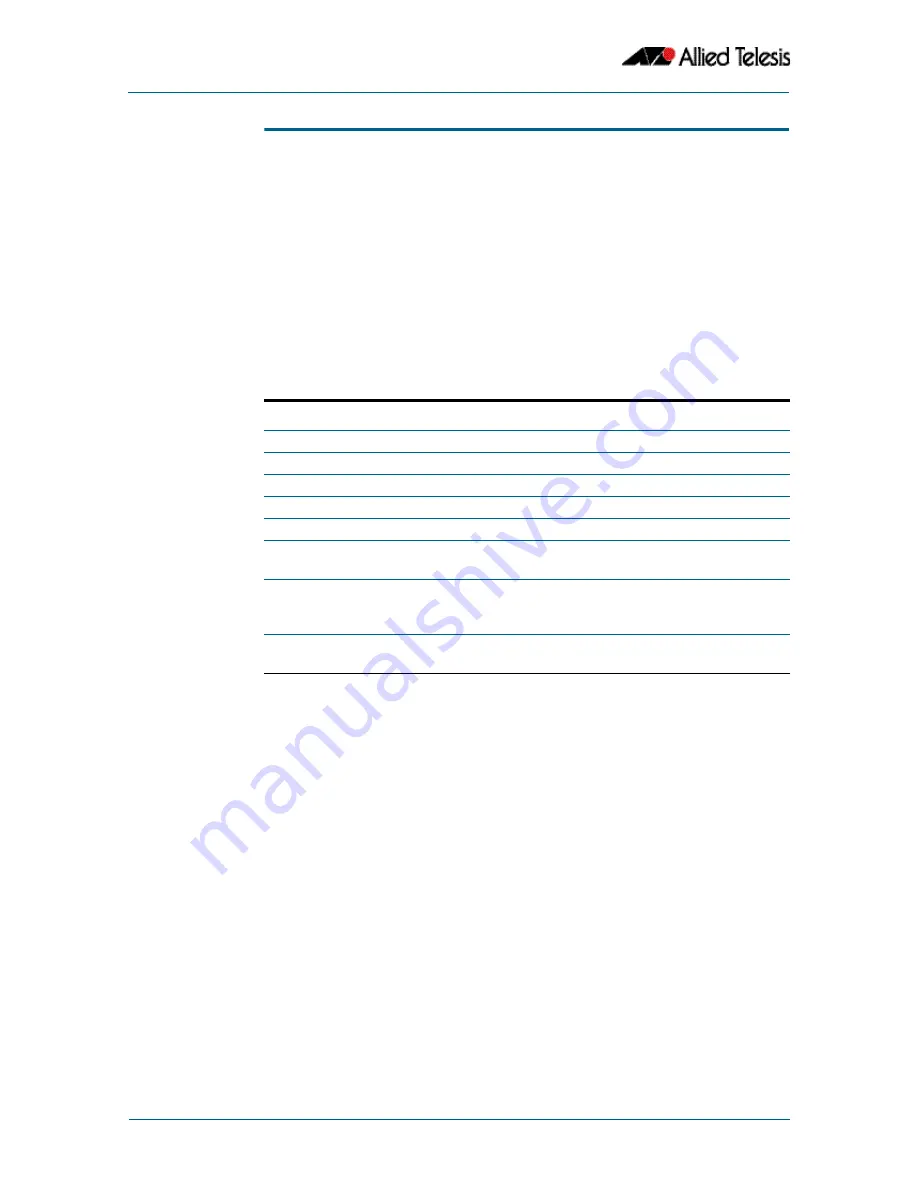
Switching Commands
©2008 Allied Telesis Inc. All rights reserved.
15.2
AlliedWare Plus
TM
Operating System Software Reference C613-50003-00 REV E
Software Version 5.2.1
clear mac address-table
Use this command to:
■
clear the filtering database
■
clear all filtering database entries configured through CLI (static)
■
clear all multicast filtering database entries
■
clear all multicast filtering database entries for a given VLAN or port
■
clear all static or multicast database entries based on a mac address
Syntax
clear mac address-table {dynamic|multicast|static}
[{address <mac-
address>
|vlan
<vid>
|interface
<port>
}]
Mode
Privileged Exec mode
Examples
This example shows how to clear all filtering database entries configured through CLI.
This example shows how to clear multicast filtering database entries.
This example shows how to clear all filtering database entries for a given interface.
This example shows how to clear multicast filtering database entries for a given VLAN.
This example shows how to clear static filtering database entries for a given mac address.
Parameter
Description
static
Filtering database entries configured through CLI.
multicast
Multicast filtering database entries.
address
Filtering database entries with the given mac address.
vlan
Filtering database entries for the given VLAN.
interface
Filtering database entries for the given port.
<vid>
when filtering database entries are cleared based on VLANs. Value range is
2-4094.
<
port
>
The port when filtering database entries are cleared based on a port.
The port may be a switch port (e.g., port1.1.4), a static channel group (e.g.,
sa3), or an LACP channel group (e.g., po4).
<mac-address>
name when filtering database entries are cleared based on the mac
address.
awplus#
clear mac address-table static
awplus#
clear mac address-table multicast
awplus#
clear mac address-table static interface port1.1.3
awplus#
clear mac address-table multicast vlan 2
awplus#
clear mac address-table static address 0202.0202.0202






























