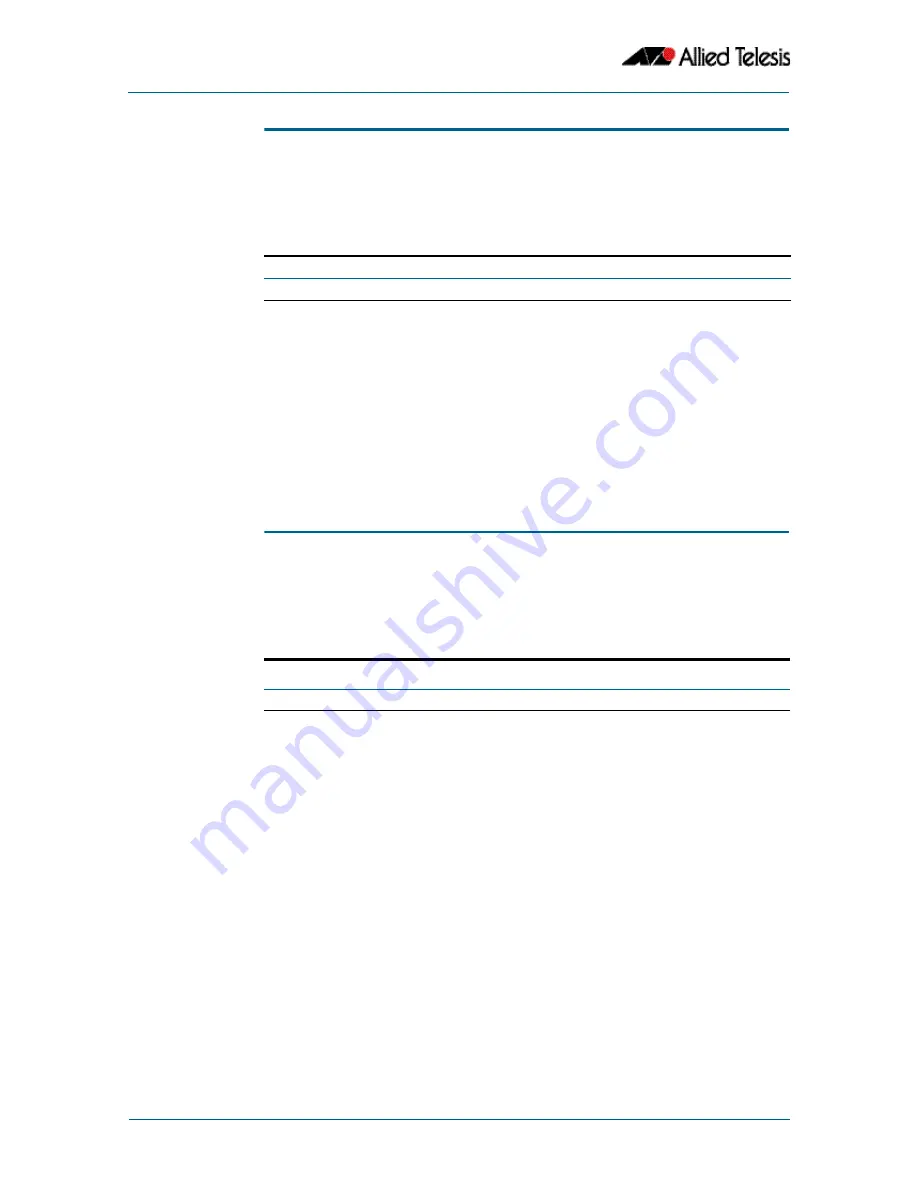
SMTP Commands
©2008 Allied Telesis Inc. All rights reserved.
57.4
AlliedWare Plus
TM
Operating System Software Reference C613-50003-00 REV E
Software Version 5.2.1
mail from
This command sets an email address for the ’mail from’ SMTP command. You must specify a
sending email address with this command before you can send any email.
Syntax
mail from
<from>
Mode
Configure mode
Examples
To set the email address you are sending mail from to “[email protected], use the command:
awplus(config)#
mail from [email protected]
Related Commands
delete mail
mail smtpserver
show mail
mail smtpserver
This command sets the IP address of the SMTP server that your device sends email to. You
must specify a mail server with this command before you can send any email.
Syntax
mail smtpserver
<ip-address>
Mode
Configure mode
Examples
To specify a mail server at 192.168.0.1, use the command:
awplus#
mail smtpserver 192.168.0.1
Related Commands
debug mail
delete mail
mail from
show mail
show counter mail
Parameter
Description
<from>
The email address that the mail is sent from.
Parameter
Description
<ip-address>
Internet Protocol (IP) Address for the mail server specified






























