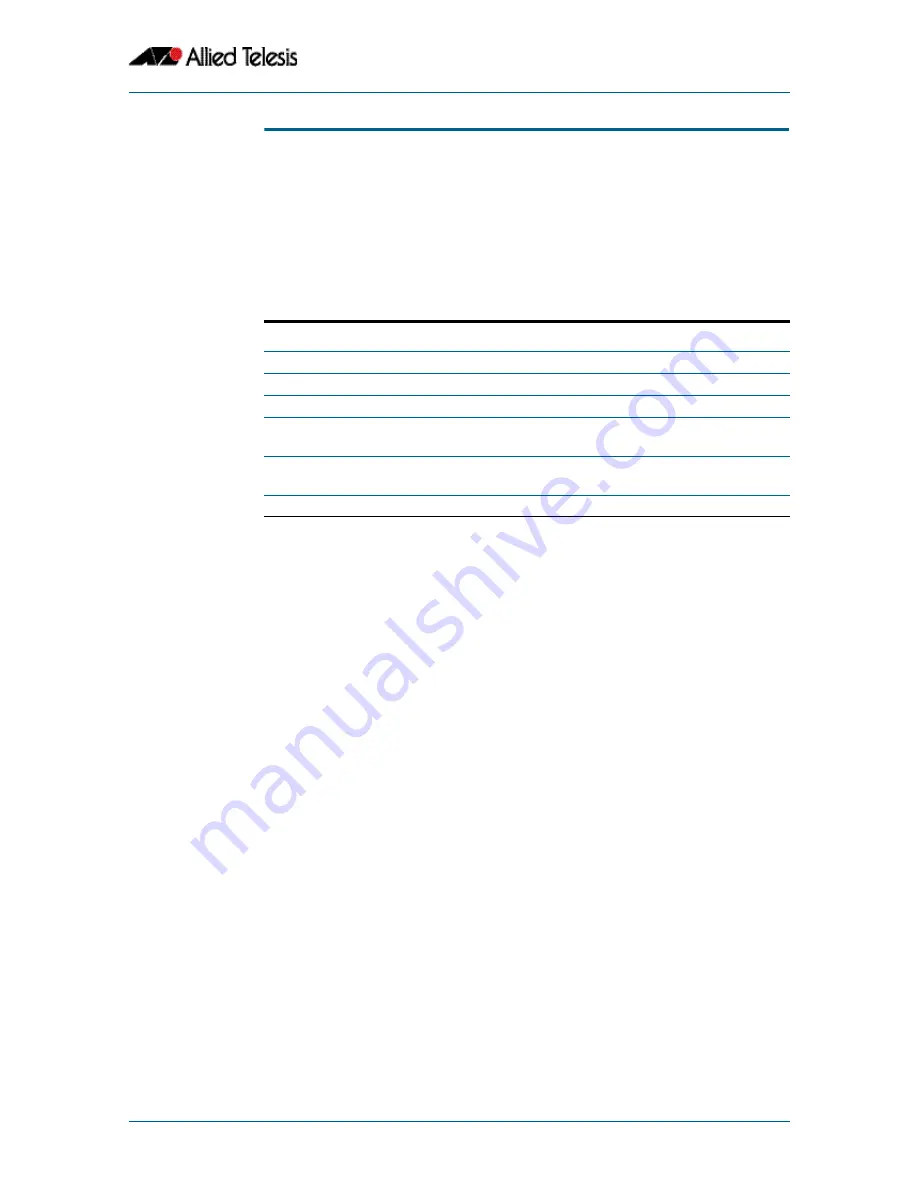
EPSR Commands
©2008 Allied Telesis Inc. All rights reserved.
Software Version 5.2.1
AlliedWare Plus
TM
Operating System Software Reference C613-50003-00 REV E
49.5
epsr datavlan
This command adds a data VLAN or a range of VLAN identifiers to a specified EPSR instance.
The
no epsr datavlan
command removes a data vlan or data vlan range from an EPSR instance.
Syntax
epsr <
name
> datavlan {<
vlanid
>|<
vlanid-range
>}
no epsr <
name
> datavlan {<
vlanid
>|<
vlanid-range
>}
Mode
EPSR mode
Usage
We suggest setting the epsr controlvlan to vlan2 using the
epsr mode master controlvlan
primaryport
and
epsr mode transit controlvlan
commands, then setting the EPSR data VLAN
between to be a value 3 and 4094 using the
epsr datavlan
command.
Example
To add vlan3 to the EPSR instance called blue, use the command:
To add vlan2 and vlan3 to the EPSR instance called blue, use the command:
To remove vlan3 from the EPSR instance called blue, use the command:
To remove vlan2 and vlan3 from the EPSR instance called blue, use the command:
Related Commands
epsr mode master controlvlan primaryport
epsr mode transit controlvlan
show epsr
Parameter
Description
no
Negate a command or set its defaults
epsr
Ethernet Protection Switching Ring (EPSR)
<
name
>
Name of the EPSR
datavlan
Adds a data VLAN to be protected by the EPSR instance /
Deletes a data VLAN from the EPSR instance (when negated)
<
vlanid
>
The VLAN’s VID - a number between 1 and 4094 excluding the number
selected for the control VLAN.
<
vlanid-range
>
Specified a range of VLAN identifiers using hyphen to separate identifiers.
awplus(config-epsr)#
epsr blue datavlan vlan3
awplus(config-epsr)#
epsr blue datavlan vlan2-vlan3
awplus(config-epsr)#
no epsr blue datavlan vlan3
awplus(config-epsr)#
no epsr blue datavlan vlan2-vlan3






























