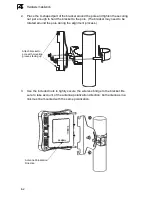Bridge Link Planning
3-4
3
A wireless bridge link is deployed to connect building A to a building B, which is
located three miles (4.8 km) away. Mid-way between the two buidings is a small
tree-covered hill. From the above table it can be seen that for a three-mile link, the
object clearance required at the mid-point is 5.3 m (17.4 ft). The tree-tops on the hill
are at an elevation of 17 m (56 ft), so the antennas at each end of the link need to be
at least 22.3 m (73 ft) high. Building A is six stories high, or 20 m (66 ft), so a 2.3 m
(7.5 ft) mast or pole must be contructed on its roof to achieve the required antenna
height. Building B is only three stories high, or 9 m (30 ft), but is located at an
elevation that is 12 m (39 ft) higher than bulding A. To mount an anntena at the
required height on building B, a mast or pole of only 1.3 m (4.3 ft) is needed.
Warning:
Never construct a radio mast, pole, or tower near overhead power lines.
Note:
Local regulations may limit or prevent construction of a high radio mast or tower. If
your wireless bridge link requires a high radio mast or tower, consult a
professional contractor for advice.
Antenna Position and Orientation
Once the required antenna height has been determined, other factors affecting the
precise position of the wireless bridge must be considered:
• Be sure there are no other radio antennas within 2 m (6 ft) of the wireless bridge
• Place the wireless bridge away from power and telephone lines
• Avoid placing the wireless bridge too close to any metallic, refective surfaces, such
as roof-installed air-conditioning equipment, tinted windows, wire fences, or water
pipes
• The wireless bridge antennas at both ends of the link must be positioned with the
same polarization direction, either horizontal or vertical
Antenna Polarization
— The wireless bridge’s integrated antenna sends a radio
signal that is polarized in a particular direction. The antenna’s receive sensitivity is
also higher for radio signals that have the same polarization. To maximize the
performance of the wireless link, both antennas must be set to the same polarization
A
B
3 miles (4.8 km)
5.4 m
17 m
20 m
2.4 m
12 m
9 m
1.4 m
Visual Line of Sight
Radio Line of Sight
Summary of Contents for AWAP05O
Page 1: ...Dual Band Outdoor Access Point Bridge User Guide ...
Page 2: ......
Page 4: ...AWAP05O ZZ AWAP05OM ZZ F1 1 0 0 E072004 R01 150xxxxxxxxA ...
Page 28: ...Network Configuration 2 6 2 ...
Page 50: ...Initial Configuration 5 8 5 6 Click the OK button to restart the access point ...
Page 200: ...Troubleshooting A 2 A 5 If you forgot or lost the password Contact Technical Support ...
Page 212: ...Specifications B 12 B ...
Page 220: ...Glossary Glossary 4 ...
Page 224: ...Index 4 Index ...
Page 225: ......
Page 226: ...E032004 R01 150xxxxxxxxxA ...