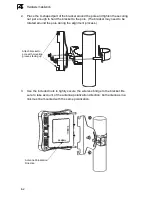Mount the Unit
4-3
4
Mounting on Larger Diameter Poles
In addition, there is a method for attaching the pole-mounting bracket to a pole that
is 2 to 5 inches in diameter using an adjustable steel band clamp (not included in the
kit). A steel band clamp up to 0.5 inch (1.27 cm) wide can be threaded through the
main part of the bracket to secure it to a larger diameter pole with out using the
U-shaped part of the bracket. This method is illustrated in the following figure.
Using the Wall-Mounting Bracket
Perform the following steps to mount the unit to a wall using the wall-mounting
bracket:
Note:
The wall-mounting bracket does not allow the wireless bridge’s intrgrated antenna
to be aligned. It is intended for use with the
A
WA
P05O
M unit using an external
antenna.
1.
Always attach the bracket to a wall with the open end of the mounting grooves
facing up (see following figure).
Steel Band Clamp
Mounting Grooves
Summary of Contents for AWAP05O
Page 1: ...Dual Band Outdoor Access Point Bridge User Guide ...
Page 2: ......
Page 4: ...AWAP05O ZZ AWAP05OM ZZ F1 1 0 0 E072004 R01 150xxxxxxxxA ...
Page 28: ...Network Configuration 2 6 2 ...
Page 50: ...Initial Configuration 5 8 5 6 Click the OK button to restart the access point ...
Page 200: ...Troubleshooting A 2 A 5 If you forgot or lost the password Contact Technical Support ...
Page 212: ...Specifications B 12 B ...
Page 220: ...Glossary Glossary 4 ...
Page 224: ...Index 4 Index ...
Page 225: ......
Page 226: ...E032004 R01 150xxxxxxxxxA ...