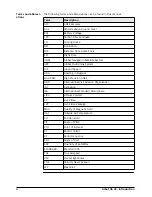14
Aibot X6 V2, Safety Directions
1.6
Electromagnetic Compatibility EMC
Description
The term Electromagnetic Compatibility is taken to mean the capability of the
product to function smoothly in an environment where electromagnetic radia-
tion and electrostatic discharges are present, and without causing electromag-
netic disturbances to other equipment.
WARNING
Electromagnetic radiation can cause disturbances in other equipment.
Although the product meets the strict regulations and standards which are in
force in this respect, Aibotix cannot completely exclude the possibility that
other equipment may be disturbed.
CAUTION
There is a risk that disturbances may be caused in other equipment if the
product is used with accessories from other manufacturers, for example field
computers, personal computers or other electronic equipment, non-standard
cables or external batteries.
Precautions:
Use only the equipment and accessories recommended by Aibotix. When
combined with the product, they meet the strict requirements stipulated by the
guidelines and standards. When using computers or other electronic equip-
ment, pay attention to the information about electromagnetic compatibility
provided by the manufacturer.
CAUTION
Disturbances caused by electromagnetic radiation can result in erroneous
measurements.
Although the product meets the strict regulations and standards which are in
force in this respect, Aibotix cannot completely exclude the possibility that the
product may be disturbed by intense electromagnetic radiation, for example,
near radio transmitters, two-way radios or diesel generators.
Precautions:
Check the plausibility of results obtained under these conditions.
Radios or digital
cellular phones
Use of product with radio or digital cellular phone devices:
WARNING
Electromagnetic fields can cause disturbances in other equipment, in installa-
tions, in medical devices, for example pacemakers or hearing aids and in
aircraft. It can also affect humans and animals.
Precautions:
Although the product meets the strict regulations and standards which are in
force in this respect, Aibotix cannot completely exclude the possibility that
other equipment can be disturbed or that humans or animals can be affected.
•
Do not operate the product with radio or digital cellular phone devices in
the vicinity of filling stations or chemical installations, or in other areas
where an explosion hazard exists.
•
Do not operate the product with radio or digital cellular phone devices near
to medical equipment.
•
Do not operate the product with radio or digital cellular phone devices in
aircraft.