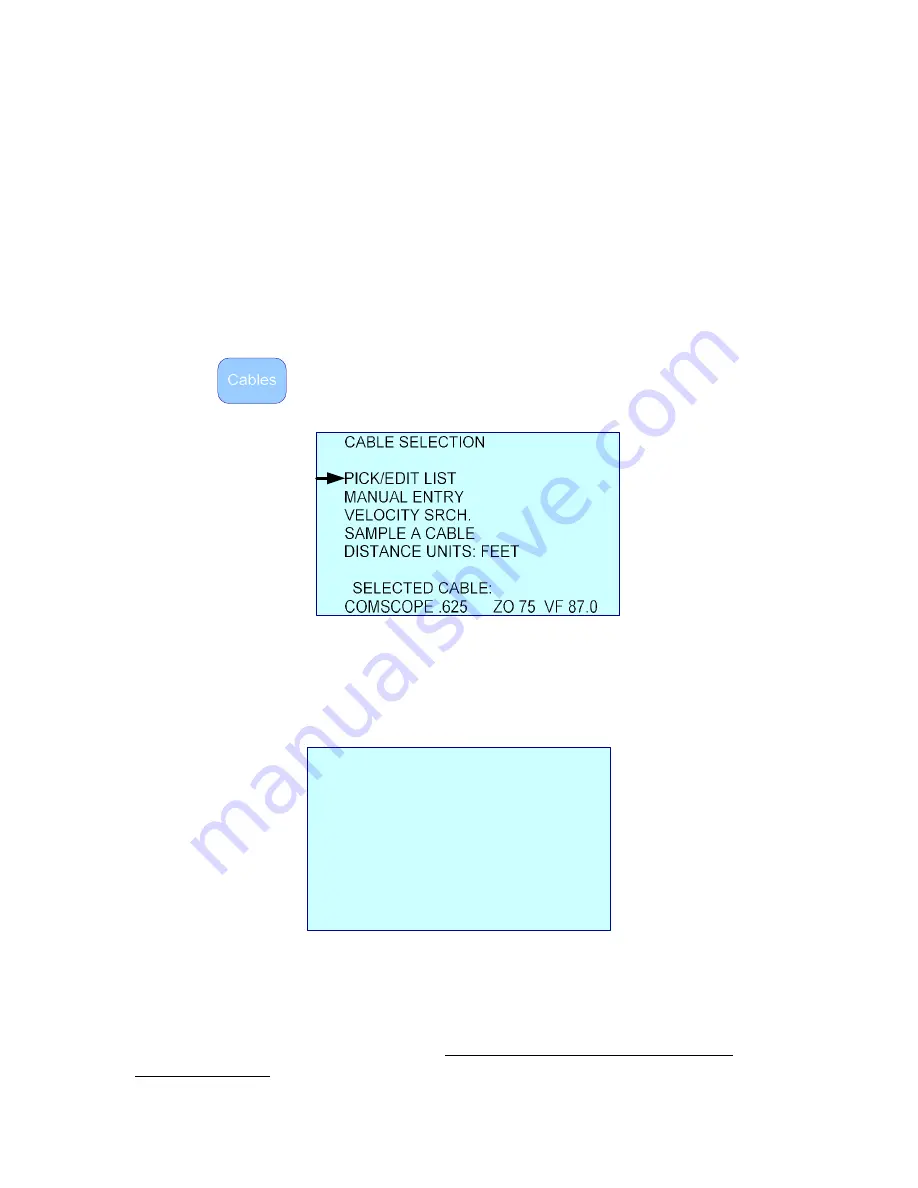
79
1. Edit the list on the TDR by either modifying an existing cable or entering a
new cable.
2. Upload and modify the TDR’s Cable List in ETDR PC Vision software or
download another factory default list, or a custom list as developed in
ETDR PC Vision.
The remainder of this section of the Operating Manual will cover the first method.
Section 5 will cover uploading, modifying, and downloading Cable Lists from the
PC using ETDR PC Vision.
Edit Cable List Instructions
Press the
key to open the Cables menu as shown in figure 4-6.
Figure 4-6
Press the
►
key to select PICK/EDIT LIST. This will open the Cable List as
shown in figure 4-7 (cables shown are for example only, lists vary with TDR
models).
CABLES LIST
***START OF LIST***
GENERIC RG8/U
Z0 52 VF 66.0
TIMES RG6/U
Z0 75 VF 66.0
IW-CAT 3 24AWG Z0 100 VF 67.0
IW-CAT 5 24AWG Z0 100 VF 70.0
IW-CAT 5E 24AWG Z0 100 VF 72.0
‘ENTER’:SELECT THIS CABLE
‘BCKSP’: EDIT CABLE ‘ESC’: QUIT
Figure 4-7
OPTIONS: 1. Modify an existing cable on the list.
2. Enter a new cable in an open memory slot (at end of list).
NOTE: If an existing cable is modified, it can not be recalled on the TDR as
originally loaded. The change is permanent to this list unless you write down the






























