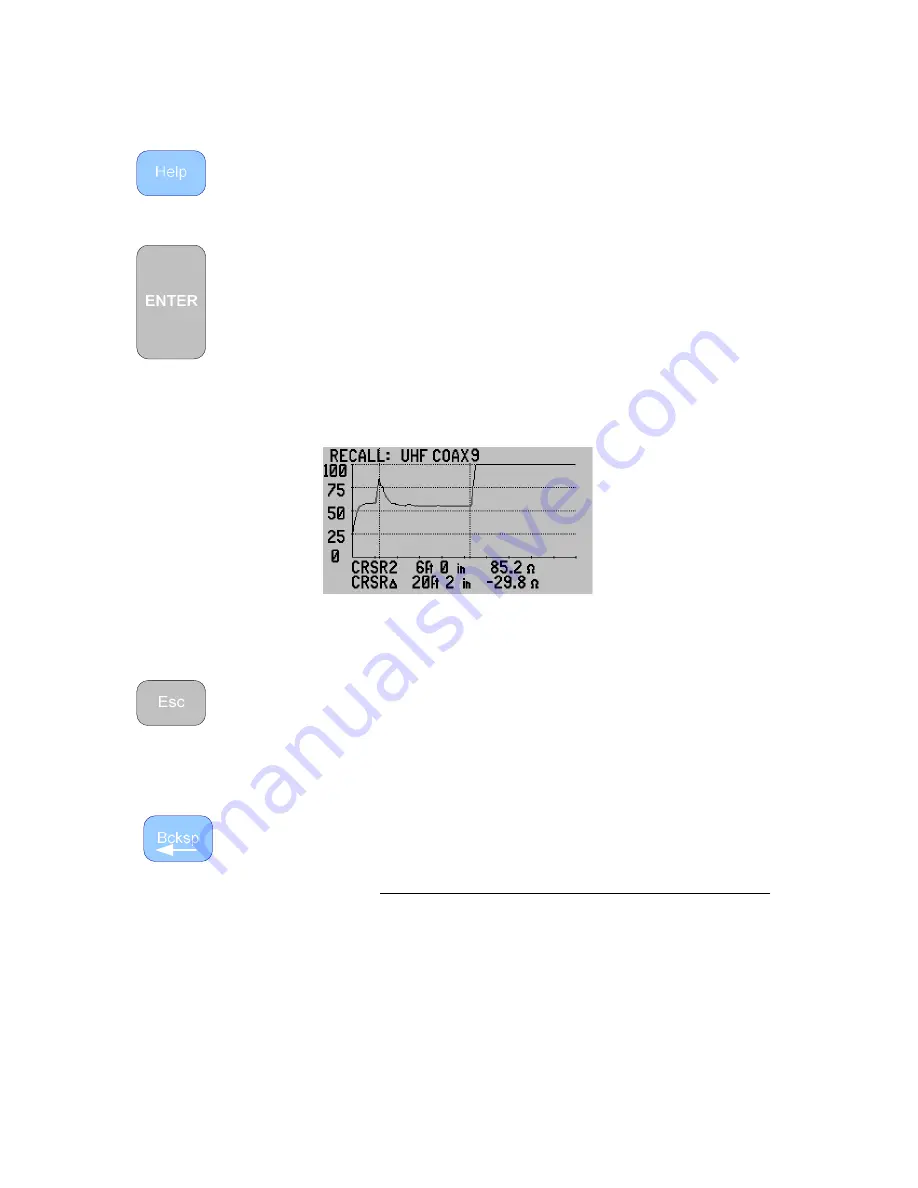
76
The available actions are shown at the bottom of the LCD as follows:
–
Press to call a context sensitive help screen with directions about
this screen’s available actions. Press Help a second time to return to this screen.
– Press to recall the highlighted trace. This action will return the TDR
to the Measurement Screen with the selected trace as in the example shown in
figure 4-4. “RECALL:” and the saved trace’s name indicates a saved trace is
being displayed.
Figure 4-4
NOTE: The Zoom function is not available when viewing recalled traces.
– Press if no trace is being recalled. This will exit the Recall List and
return to the previously used Measurement Screen.
Deleting Traces
– Press to delete the highlighted trace. The TDR will show one
“Delete Confirmation” screen. If you are sure you want to delete the trace press






























