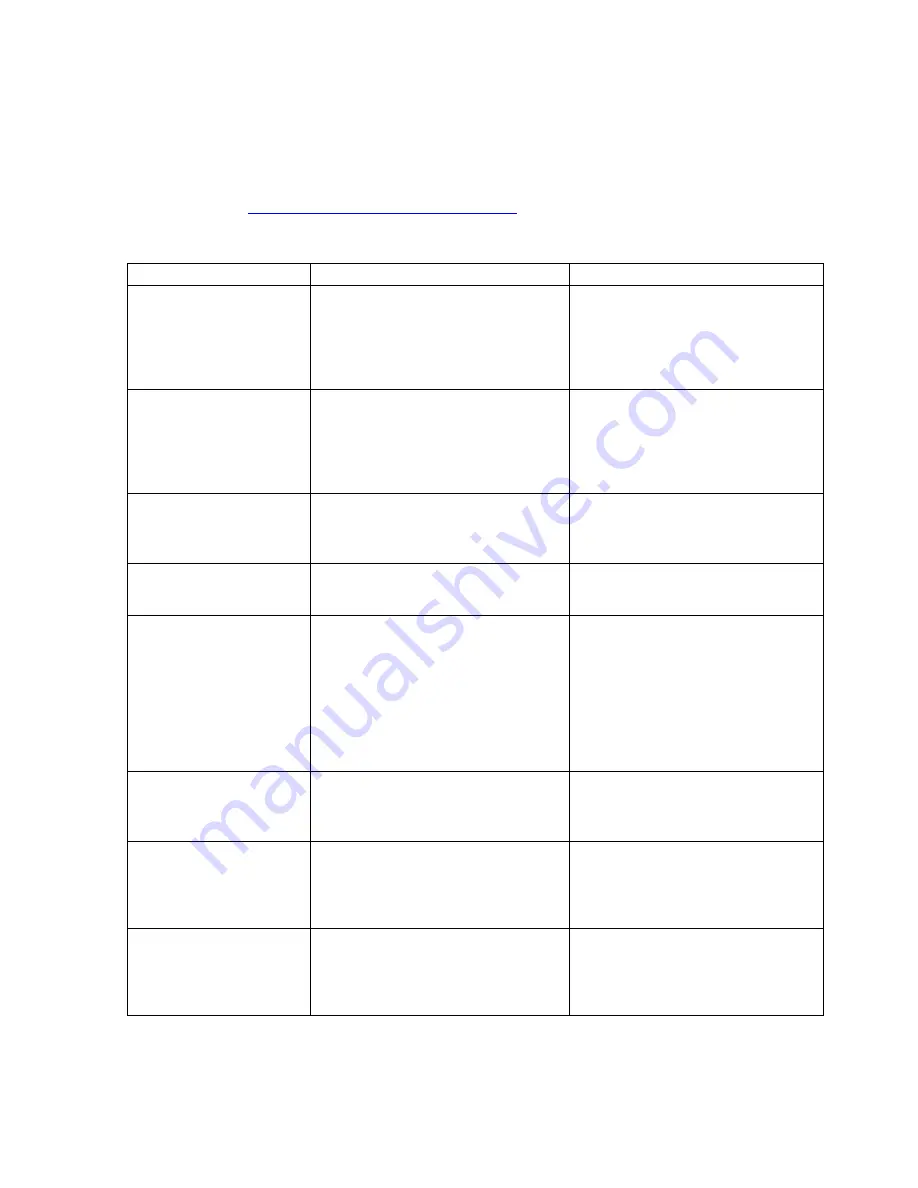
105
Wiping dry with a soft lint free cloth will improve appearance over air drying.
Contact Us
If you have any questions concerning instrument maintenance, cleaning or care,
please contact AEA Technology at 1-800-258-7805 M-F 7:00am – 4:30pm PST
or by email at
.
TDR Troubleshooting Guide
Symptom
Possible Causes
Solutions
On power up,
relays may click,
but there is no
visible display
Display contrast setting is
not in line with temperature
Adjust contrast with blank screen -
Press “Meter” key, press
▲
6
times, press
▼
once, press
►
repeatedly until text appears.
Alternative – Perform a Soft Reset
(Operator Manual, Section 1)
On power up, no
relays click & no
display appears
Power source or batteries at
fault
Try a second power
source. If on batteries use
AC or DC adapter. If on AC
use different outlet. If on
DC turn on vehicle. Lastly,
install 8 AA fresh batteries.
On power up,
display appears,
but there is no
activity.
Illegal instrument state
Turn off and perform a Soft
Reset (Operator Manual,
Section 1).
TDR has large
offset distance
Start Distance setting or
“Test Lead Null.” is ON or
both
Press “Trace” key & reset
Start Distance to 0 and/or
turn OFF Test Lead Null.
TDR distance
readings are in
error
1. Cable Null is on
2. Wrong cable type or VF
selected.
1.
Press “Trace” key
and turn off Cable
Null.
2.
Press “Cables” key
to pick matching
cable type or
“Velocity Srch.” or
“Sample Cable” to
find correct VF
Tone Function
has AC noise
over tone
frequencies
AC adapter power in use
Operate the TDR Tone
Function on battery power
only to eliminate AC
interference
TDR will not turn
off
Illegal instrument state
Press and hold the ON/OFF key
for about 10 seconds (Hard
Power Down), then perform a
Soft Reset with power ON
(Operator Manual, Section 1)
TDR has steady
beep tone and
will not respond
to any key press
Illegal instrument state
Press and hold the
ON/OFF key for 10
seconds to perform a Hard
Power Down and turn on
using Soft Reset





























