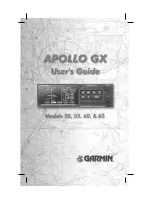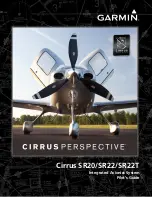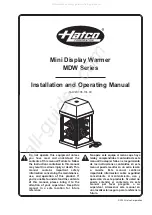77
the
key. If you are not sure about deleting the trace press the
key to abort the deletion process.
NOTE: There is no “UNDELETE” feature in the TDR. Be sure saved traces
have been uploaded to a PC and archived or are absolutely not required
prior to deleting.
Traces stored in the TDR’S’s memory can also be selected and deleted using
ETDR PC Vision software. Refer to Section 5.
Recalling Test Setups
Recalling a saved trace also recalls all the instrument setups used at the time the
trace was saved. This includes the Cable Type, Z
0
, VF, Range, Z Scale, Cursors
in use, and all Meter and Trace menu settings. This can be a fast way to reset
the instrument to the cable type and setups used with the saved trace using the
following steps:
1. First, recall the desired trace using the instructions in the Recall Trace
section.
2. When the recalled trace is displayed on the Measurement Screen, press
the
key. This will change the top line of the LCD from the
recalled trace name to the cable type, Z
0
, and VF used when the trace
was saved.