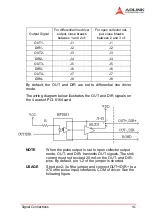Installation
27
2.10 J4 pin assignments: Manual Pulse Input
(PXI-8164 only)
No. Name
Function
No. Name
Function
1
DGND Bus power ground
2
PB4
Axis 3 Pulser PHB
3
PA4
Axis 4 Pulser PHA
4
PB3
Axis 2 Pulser PHB
5
PA3
Axis 3 Pulser PHA
6
VCC
Bus Power +5V
7
DGND Bus power ground
8
PB2
Axis 1 Pulser PHB
9
PA2
Axis 1 Pulser PHA 10
PB1
Axis 0 Pulser PHB
11
PA1
Axis 0 Pulser PHA 12
VCC
Bus Power +5V
13
--
N/A
14
--
N/A
15
--
N/A
16
--
N/A
17
--
N/A
18
--
N/A
19
--
N/A
20
--
N/A
Summary of Contents for MPC-8164
Page 4: ......
Page 12: ......
Page 14: ...2 Introduction Figure 1 1 PCI 8164 block diagram ...
Page 50: ...38 Installation ...
Page 70: ...58 Signal Connections ...
Page 74: ...62 Signal Connections 3 17 1 Isolated input channels 3 17 2 Isolated output channels ...
Page 75: ...Signal Connections 63 3 17 3 Example of input connection ...
Page 76: ...64 Signal Connections 3 17 4 Example of output connections ...
Page 109: ...Operation Theory 97 ...
Page 110: ...98 Operation Theory ...
Page 111: ...Operation Theory 99 ...
Page 112: ...100 Operation Theory ...
Page 113: ...Operation Theory 101 ...
Page 148: ...136 Operation Theory Users can use this function to check if auto trigger is running Results ...
Page 280: ...268 Connection Example Figure 7 2 Connection of PCI 8164 with Panasonic Driver ...
Page 287: ...Connection Example 275 7 3 3 Mechanical Dimensions ...
Page 297: ...Connection Example 285 7 5 2 Mechanical Dimensions ...
Page 300: ...288 Connection Example 7 6 Wiring with DIN 814M J3A ...
Page 304: ...292 Connection Example 7 7 Wiring with DIN 814Y ...
Page 308: ...296 ...