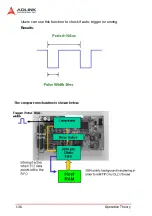Motion Creator
149
5
Motion Creator
After installing the hardware (Chapters 2 and 3), it is necessary to
correctly configure all cards and double-check the system before
running. This chapter gives guidelines for establishing a control
system and manually testing the cards to verify correct operation.
The Motion Creator software provides a simple yet powerful
means to setup, configure, test, and debug a motion control sys-
tem that uses the PCI-/MPC-/PXI-8164 cards.
Note: Motion Creator is only available for Windows
®
95/98 or Win-
dows
®
NT/2000/XP operating system and a monitor with a screen
resolution of 800x600 or higher. Motion Creator does not DOS
environments.
Summary of Contents for MPC-8164
Page 4: ......
Page 12: ......
Page 14: ...2 Introduction Figure 1 1 PCI 8164 block diagram ...
Page 50: ...38 Installation ...
Page 70: ...58 Signal Connections ...
Page 74: ...62 Signal Connections 3 17 1 Isolated input channels 3 17 2 Isolated output channels ...
Page 75: ...Signal Connections 63 3 17 3 Example of input connection ...
Page 76: ...64 Signal Connections 3 17 4 Example of output connections ...
Page 109: ...Operation Theory 97 ...
Page 110: ...98 Operation Theory ...
Page 111: ...Operation Theory 99 ...
Page 112: ...100 Operation Theory ...
Page 113: ...Operation Theory 101 ...
Page 148: ...136 Operation Theory Users can use this function to check if auto trigger is running Results ...
Page 280: ...268 Connection Example Figure 7 2 Connection of PCI 8164 with Panasonic Driver ...
Page 287: ...Connection Example 275 7 3 3 Mechanical Dimensions ...
Page 297: ...Connection Example 285 7 5 2 Mechanical Dimensions ...
Page 300: ...288 Connection Example 7 6 Wiring with DIN 814M J3A ...
Page 304: ...292 Connection Example 7 7 Wiring with DIN 814Y ...
Page 308: ...296 ...