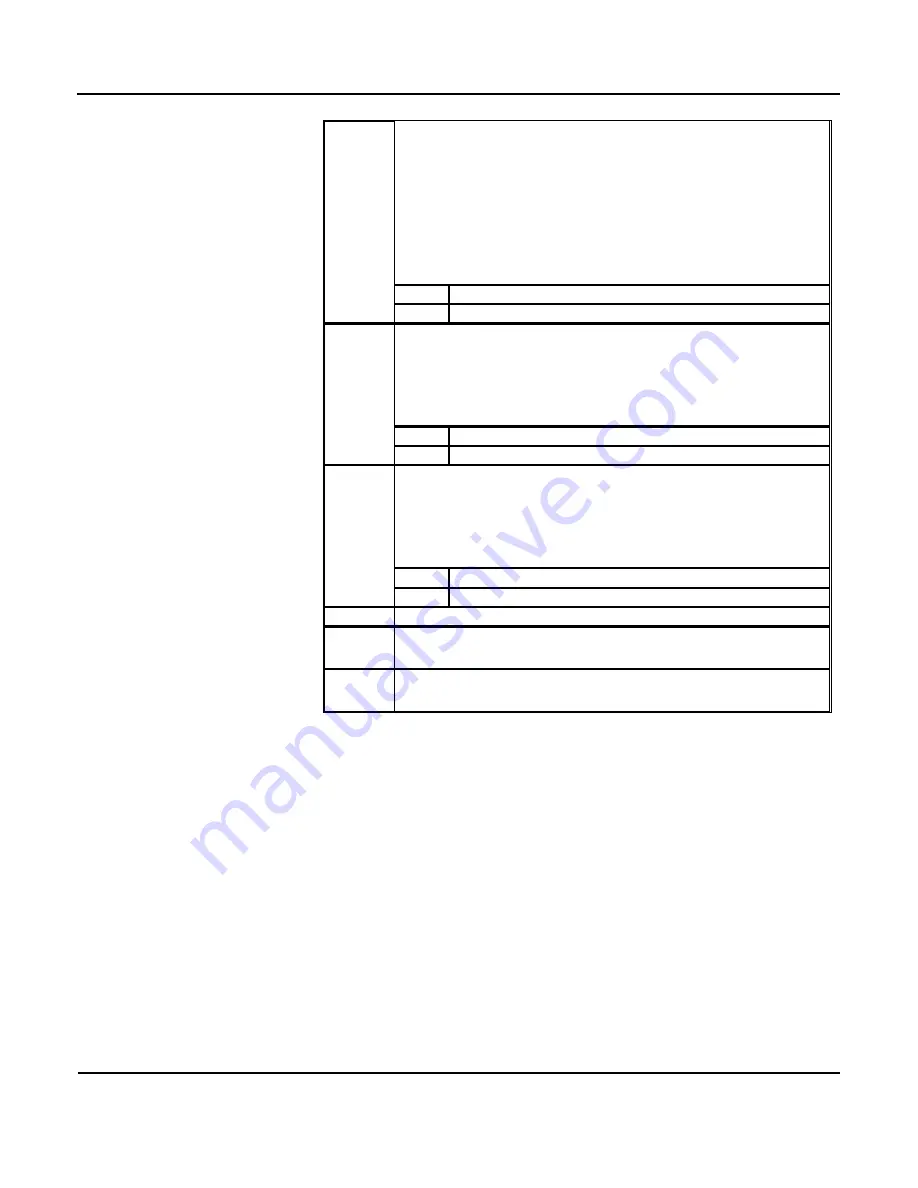
XMC-6VLX
USER’S MANUAL
Acromag, Inc. Tel: 248-295-0310
- 28 - http://www.acromag.com
- 28 -
www.acromag.com
12
Interrupt on Complete. When set to 1, this bit indicates an
interrupt event has been generated on completion of a DMA
transfer (either a Simple or Scatter Gather). If the Interrupt
on Complete (bit-12) of the CDMA Control register = ‘1’, an
interrupt is generated from the AXI CDMA. A CPU write of 1
clears this bit to 0.
Note:
When operating in Scatter Gather mode, the criteria
specified by the interrupt threshold must also be met.
0
No IOC Interrupt
1
IOC Interrupt active
13
Interrupt on Delay. When set to 1, this bit indicates an
interrupt event has been generated on a delay timer time out.
If the Interrupt on Delay Timer bit-13 of the CDMA Control
register = ‘1’, an interrupt is generated from the AXI CDMA. A
CPU write of 1 clears this bit to 0.
0
No Delay Interrupt
1
Delay Interrupt Active
14
Interrupt on Error. When set to 1, this bit indicates an
interrupt event has been generated due to an error condition.
If the Interrupt on Error bit-14 of the CDMA Control register =
‘1’, an interrupt is generated from the AXI CDMA. A CPU write
of 1 clears this bit to 0.
0
No Error Interrupt
1
Error Interrupt Active
15
Reservered
23-16
Interrupt Threshold Status. This field reflects the current
interrupt threshold value in the Scatter Gather Engine.
31-24
Interrupt Delay Time Status. This field reflects the current
interrupt delay timer value in the Scatter Gather Engine.
















































