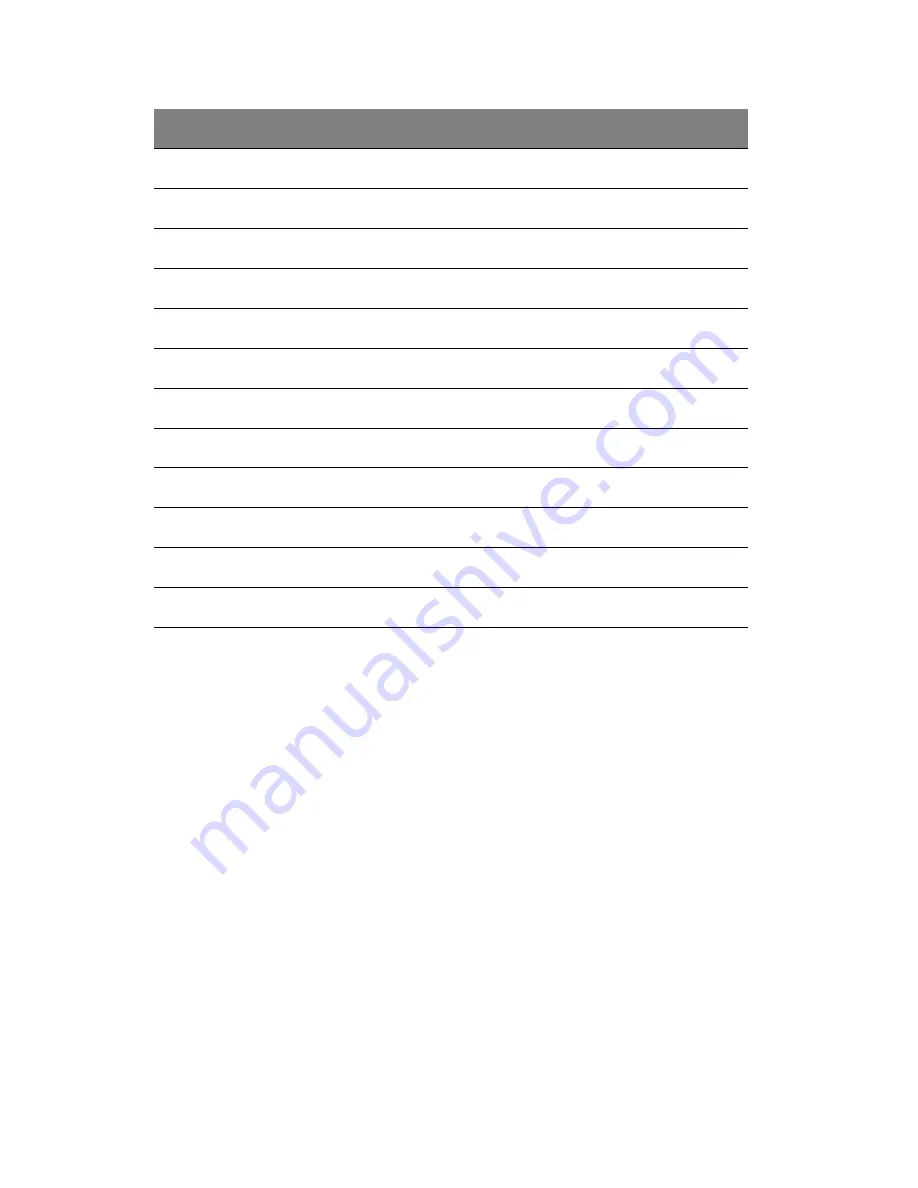
1 System tour
20
46
U8
Intel E7520 MCH (Memory Controller Hub) chipset
47
JP9
CPU 2 fan connector
48
JP8
CPU 1 fan connector
49
J6
CPU 1 socket
50
JP5
CPU power connector
51
JP1
Power supply connector
52
J3 and J4
DIMM 1B to 1A sockets
53
J5 and J8
DIMM 2B to 2A sockets
54
J9 and J11
DIMM 3B to 3A sockets
55
J12 and J14
DIMM 4B to 4A sockets
56
JP2
PSDB (Power supply distribution board) connector
57
JP31
Rear system fan connector
No.
Code
Description
Summary of Contents for Altos G710
Page 1: ...Acer Altos G710 User s Guide ...
Page 10: ...x Setting 183 Index 187 ...
Page 11: ...1 System tour ...
Page 35: ...2 System setup ...
Page 46: ...2 System setup 36 ...
Page 47: ...3 System upgrade ...
Page 69: ...59 2 Pull out the CPU from the socket 2 ...
Page 89: ...4 BIOS setup ...
Page 130: ...4 BIOS setup 120 ...
Page 131: ...5 Troubleshooting ...
Page 142: ...5 Troubleshooting 132 ...
Page 143: ...Appendix A System management ...
Page 151: ...Appendix B Acer Altos G710 rack installation guide ...
Page 152: ...This appendix shows you how to set up the Altos G710 server in a rack mount configuration ...
Page 167: ...Appendix C SCSI RAID configuration ...
Page 168: ...This appendix shows you how to create a RAID volume in your SCSI drives ...
Page 173: ...Appendix D ePanel ...
Page 196: ...Appendix D ePanel 186 ...
















































