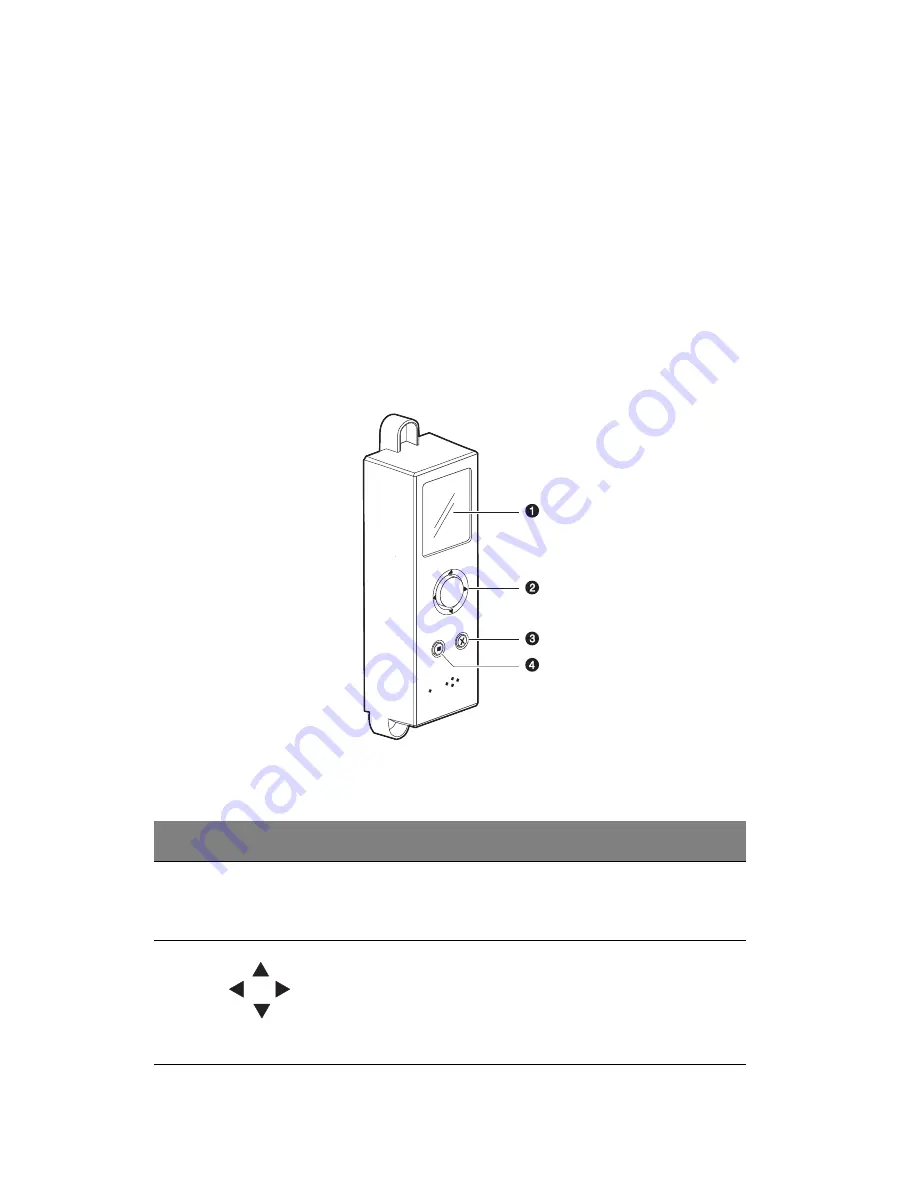
Appendix D: ePanel
176
ePanel module
The module boasts of a true-color high resolution LCD screen. A
configuration program is built into the ePanel board allowing you:
•
Configure the network settings
•
View general data about the server such as:
•
System information,
•
System health (i.e., temperature, voltage, fan speed, etc.)
•
System resource utilization (i.e., CPU, memory, HDD, etc.)
•
Power off and restart the server.
Use the module keys to move around the ePanel utility.
No.
Icon
Key
Function
1
LCD
display
Displays your system’s basic
configuration information. For details
go to page 178.
2
Navigation
Press the center of the navigation key
to access menu options and confirm
your selection.
Press left, right, up or down direction
to navigate through the menu options.
Summary of Contents for Altos G710
Page 1: ...Acer Altos G710 User s Guide ...
Page 10: ...x Setting 183 Index 187 ...
Page 11: ...1 System tour ...
Page 35: ...2 System setup ...
Page 46: ...2 System setup 36 ...
Page 47: ...3 System upgrade ...
Page 69: ...59 2 Pull out the CPU from the socket 2 ...
Page 89: ...4 BIOS setup ...
Page 130: ...4 BIOS setup 120 ...
Page 131: ...5 Troubleshooting ...
Page 142: ...5 Troubleshooting 132 ...
Page 143: ...Appendix A System management ...
Page 151: ...Appendix B Acer Altos G710 rack installation guide ...
Page 152: ...This appendix shows you how to set up the Altos G710 server in a rack mount configuration ...
Page 167: ...Appendix C SCSI RAID configuration ...
Page 168: ...This appendix shows you how to create a RAID volume in your SCSI drives ...
Page 173: ...Appendix D ePanel ...
Page 196: ...Appendix D ePanel 186 ...












































