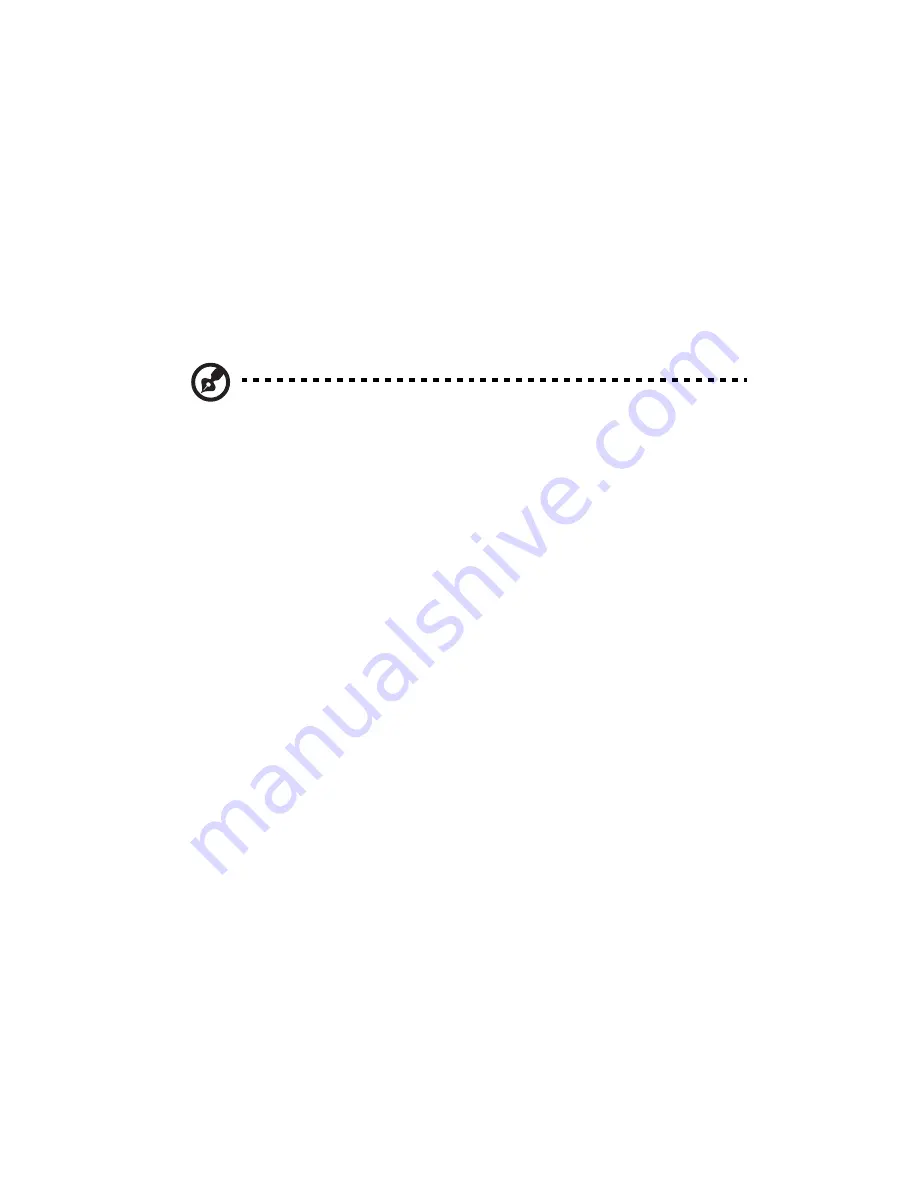
165
Overview
ePanel lets you see at a glance the Altos G710 configuration
information. You can view the server’s system information, system
health, system resource utilization, and customize the ePanel based on
your personal requirements and preferences. The configuration
program built into the ePanel allows you configure the network
settings, view general data about the server and power off or restart
the server.
Note:
ePanel runs only on Microsoft
®
Windows
®
2000 and
Windows
®
Server 2003 platform.
ePanel include the following major components:
•
ePanel Device Driver
ePanel Device Driver is required for the ePanel Agent to
communicate with the ePanel module. It is necessary to install this
driver to allow the system to recognize the ePanel module.
•
ePanel Agent
ePanel Agent requires ePanel Device Driver running otherwise the
configuration program built into the ePanel module cannot
communicate with ePanel Agent. It responds to a request and
query for a server’s system configuration. The ePanel Agent
contains drivers which are necessary for ensuring a graceful
shutdown on the monitored server in the event of an AC power
supply failure.
•
ASM Agent
ASM Agent supports ePanel Agent for monitoring the server’s
hardware environment (such as voltage, temperature and fan) for
faults.
•
Microsoft .NET Framework
Microsoft .NET Framework is an integral Windows component for
building and running the next generation of software applications
and Web services. The .NET Framework must be installed to a
Windows 2000 platform in order to use the ePanel utility.
Summary of Contents for Altos G710
Page 1: ...Acer Altos G710 User s Guide ...
Page 10: ...x Setting 183 Index 187 ...
Page 11: ...1 System tour ...
Page 35: ...2 System setup ...
Page 46: ...2 System setup 36 ...
Page 47: ...3 System upgrade ...
Page 69: ...59 2 Pull out the CPU from the socket 2 ...
Page 89: ...4 BIOS setup ...
Page 130: ...4 BIOS setup 120 ...
Page 131: ...5 Troubleshooting ...
Page 142: ...5 Troubleshooting 132 ...
Page 143: ...Appendix A System management ...
Page 151: ...Appendix B Acer Altos G710 rack installation guide ...
Page 152: ...This appendix shows you how to set up the Altos G710 server in a rack mount configuration ...
Page 167: ...Appendix C SCSI RAID configuration ...
Page 168: ...This appendix shows you how to create a RAID volume in your SCSI drives ...
Page 173: ...Appendix D ePanel ...
Page 196: ...Appendix D ePanel 186 ...
















































