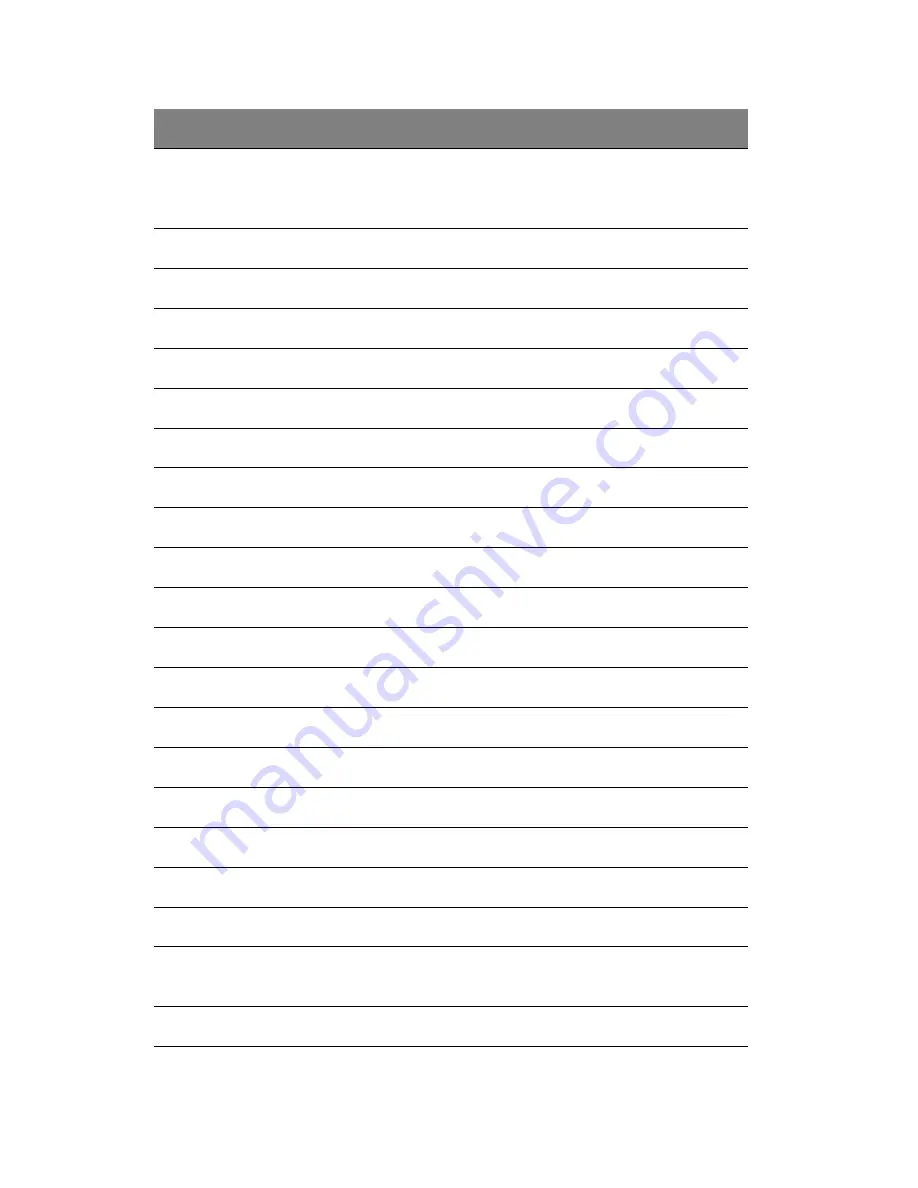
1 System tour
18
3
J10
J7
J13
Top: Parallel/printer port
Bottom: Serial port
Bottom: VGA/monitor port
4
J16
Gigabit LAN ports (RJ-45)
5
U7
Broadcom BCM5721 Gigabit chipset (LAN1)
6
D10
ID LED
7
S1
ID button
8
U10
Broadcom BCM5721 Gigabit chipset (LAN2)
9
J15
CMOS battery
10
D14 - D21
Port 80 BIOS self-diagnostic LED connector
11
JP17
BMC debug jumper
12
U24
BMC (Baseboard Management Controller)
13
J18, J20
PCI slots 5 and 6 (x4 PCI Express)
14
U45
Super I/O chipset
15
J23, J24, J26
PCI slots 2, 3 and 4 (PCI-X 64-bit/100 MHz)
16
U60
ATI Rage XL VGA chipset
17
J27
PCI slot 1 (PCI 32-bit/33 MHz)
18
BZ1
Buzzer
19
U68
VGA SDRAM chipset
20
JP26
Internal serial connector
21
J30
SCSI LED connector
22
JP24
IPMB (Intelligent Platform Management Bus)
connector
23
JP25
Chassis intrusion connector
No.
Code
Description
Summary of Contents for Altos G710
Page 1: ...Acer Altos G710 User s Guide ...
Page 10: ...x Setting 183 Index 187 ...
Page 11: ...1 System tour ...
Page 35: ...2 System setup ...
Page 46: ...2 System setup 36 ...
Page 47: ...3 System upgrade ...
Page 69: ...59 2 Pull out the CPU from the socket 2 ...
Page 89: ...4 BIOS setup ...
Page 130: ...4 BIOS setup 120 ...
Page 131: ...5 Troubleshooting ...
Page 142: ...5 Troubleshooting 132 ...
Page 143: ...Appendix A System management ...
Page 151: ...Appendix B Acer Altos G710 rack installation guide ...
Page 152: ...This appendix shows you how to set up the Altos G710 server in a rack mount configuration ...
Page 167: ...Appendix C SCSI RAID configuration ...
Page 168: ...This appendix shows you how to create a RAID volume in your SCSI drives ...
Page 173: ...Appendix D ePanel ...
Page 196: ...Appendix D ePanel 186 ...
















































