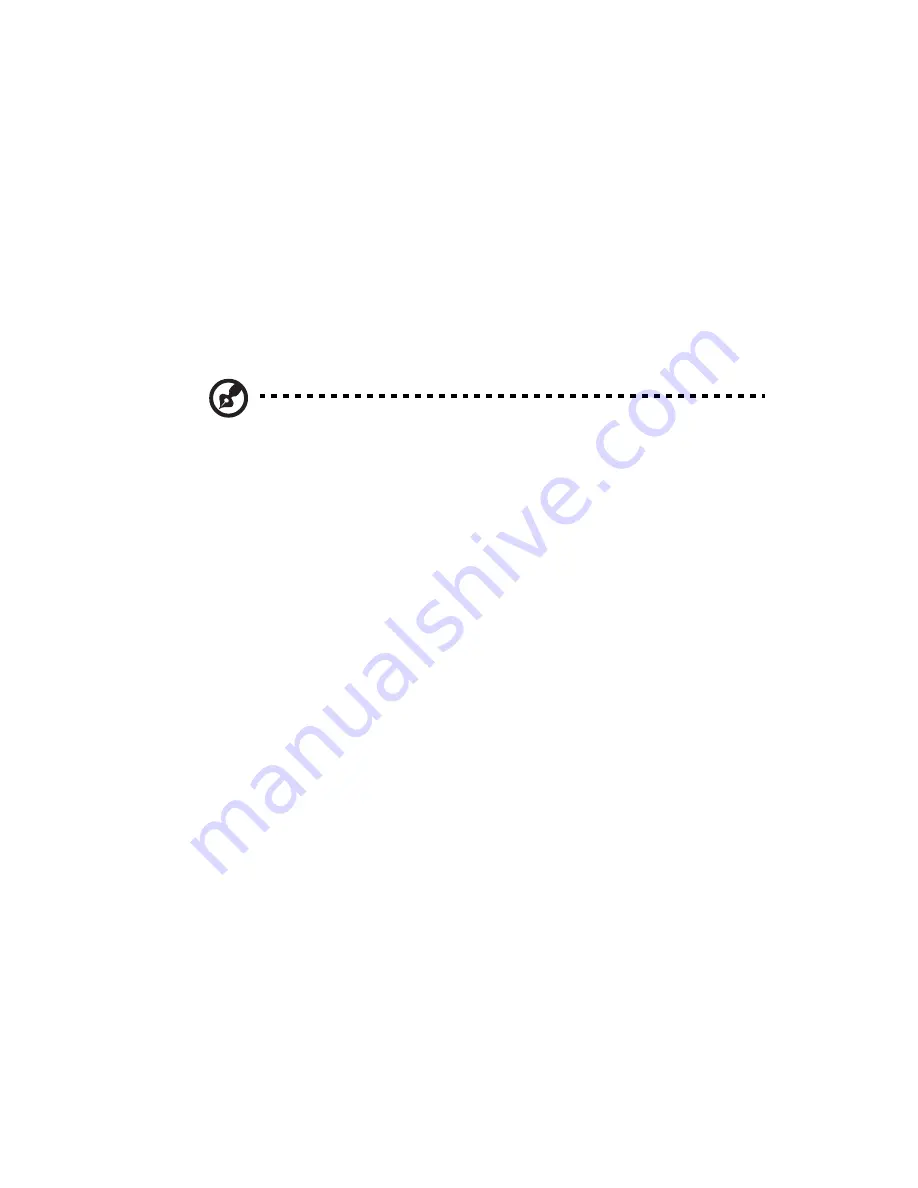
5
RAID on motherboard (optional)
•
Dual channel Ultra 320 SCSI channels
•
Supports RAID 0, 1, 5, 10 and 50
•
Requires RAID-enabler (iButton)
•
Requires one 184-pin DDR 400 unbuffered ECC DIMMs for cache
memory
•
Supports 128 MB memory module with iTBBU (Transportable
Battery Backup Unit) cache memory
•
Support 256 MB or 512 MB memory modules (without battery
backup)
Note:
When the ROMB (RAID on motherboard) is enabled, the
onboard SCSI controller will provide full hardware RAID
functionality.
Graphics interface
•
ATI
®
Rage XL chipset with 8 MB VRAM
Networking
•
Dual onboard Broadcom BCM5721 10/100/1000Base-T Gigabit
Ethernet controller
PCI I/O
•
Six PCI bus slots with three separate bus segments:
•
Two x4 PCI Express bus slots (with x8 connectors)
•
Three 64-bit/100 MHz PCI-X bus slots
•
One 32-bit/33 MHz PCI bus slot
Serial ATA port
•
Two SATA ports
Baseboard Management controller
•
Onboard Hitachi 2168 management controller
•
IPMI (Intelligent Platform Management Interface) 1.5 compliant
Service ID
•
Front and rear service ID button
Summary of Contents for Altos G710
Page 1: ...Acer Altos G710 User s Guide ...
Page 10: ...x Setting 183 Index 187 ...
Page 11: ...1 System tour ...
Page 35: ...2 System setup ...
Page 46: ...2 System setup 36 ...
Page 47: ...3 System upgrade ...
Page 69: ...59 2 Pull out the CPU from the socket 2 ...
Page 89: ...4 BIOS setup ...
Page 130: ...4 BIOS setup 120 ...
Page 131: ...5 Troubleshooting ...
Page 142: ...5 Troubleshooting 132 ...
Page 143: ...Appendix A System management ...
Page 151: ...Appendix B Acer Altos G710 rack installation guide ...
Page 152: ...This appendix shows you how to set up the Altos G710 server in a rack mount configuration ...
Page 167: ...Appendix C SCSI RAID configuration ...
Page 168: ...This appendix shows you how to create a RAID volume in your SCSI drives ...
Page 173: ...Appendix D ePanel ...
Page 196: ...Appendix D ePanel 186 ...
















































