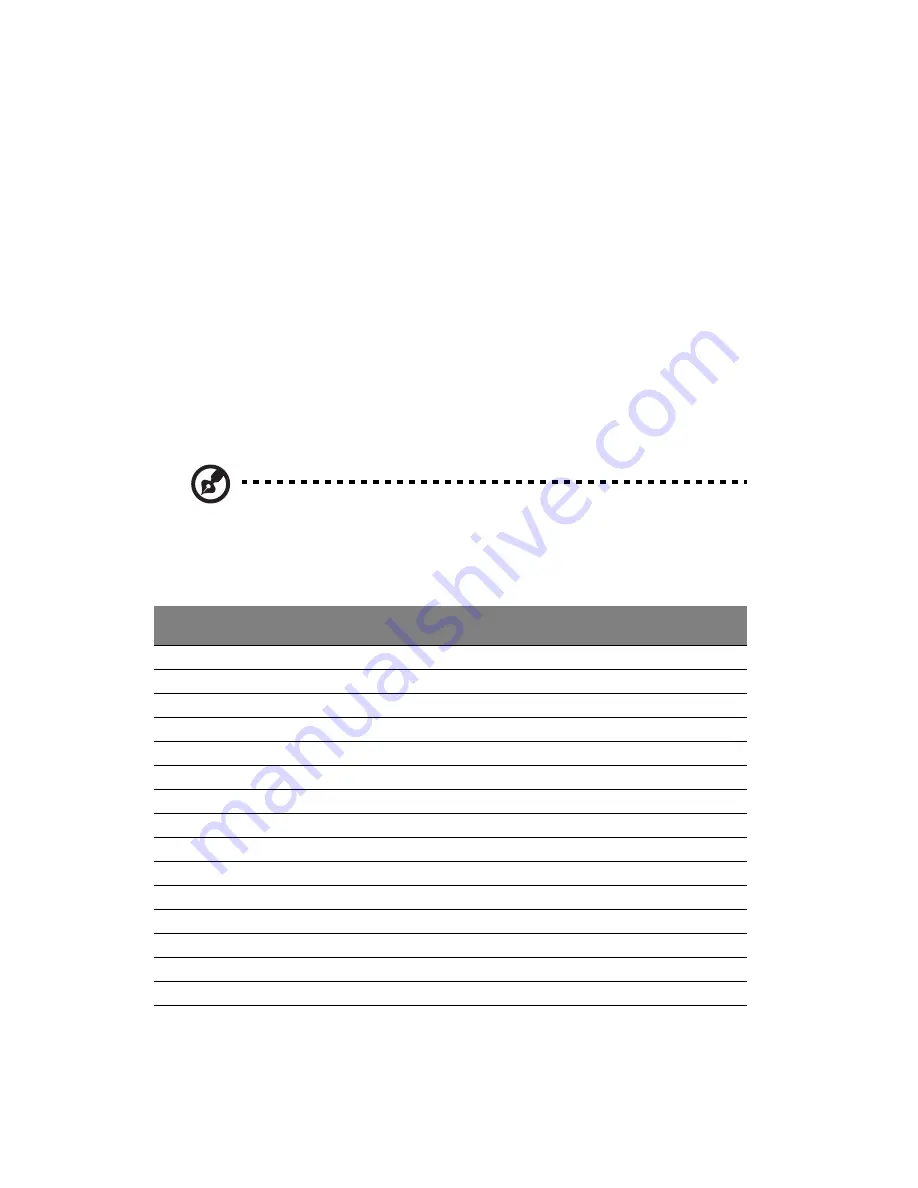
3 System upgrade
60
Upgrading the system memory
This section includes instructions for removing and installing a
memory module.
Altos G710 supports DDR2 400 Registered ECC memory modules. DDR2
400 memory is a new type of memory module providing better
performance using less power, at 1.8 volts, than conventional DDR1
memory. DDR2 400 memory modules have 240-pin DIMM modules and
are not backward-compatible with DDR1.
The Altos G710 provides eight DDR2 DIMM slots in dual memory
channels. DIMM 1A, 2A, 3A and 4A are connected to memory channel
A. DIMM 1B, 2B, 3B, and 4B are connected to memory channel B. The
maximum memory capacity is 16 GB DDR2 400 memory. Memory DIMM
technologies supports 512 MB, 1 GB or 2 GB memory modules.
Note:
You should always install the DDR2 memory module in the
DDR2 DIMM slots. Wrong installation may cause damage to the
mainboard. Contact your dealer for qualified DDR2 DIMM
vendors.
DIMM
1B
DIMM
1A
DIMM
2B
DIMM
2A
DIMM
3B
DIMM
3A
DIMM
4B
DIMM
4A
Memory
Interleave
512 MB
1-way
1 GB
1-way
2 GB
1-way
512 MB
512 MB
2-way
1 GB
1 GB
2-way
2 GB
2 GB
2-way
512 MB
512 MB
512 MB
512 MB
2-way
1 GB
1 GB
1 GB
1 GB
2-way
2 GB
2 GB
2 GB
2 GB
2-way
512 MB
512 MB
512 MB
512 MB
512 MB
512 MB
2-way
1 GB
1 GB
1 GB
1 GB
1 GB
1 GB
2-way
2 GB
2 GB
2 GB
2 GB
2 GB
2 GB
2-way
512 MB
512 MB
512 MB
512 MB
512 MB
512 MB
512 MB
512 MB
2-way
1 GB
1 GB
1 GB
1 GB
1 GB
1 GB
1 GB
1 GB
2-way
2 GB
2 GB
2 GB
2 GB
2 GB
2 GB
2 GB
2 GB
2-way
Summary of Contents for Altos G710
Page 1: ...Acer Altos G710 User s Guide ...
Page 10: ...x Setting 183 Index 187 ...
Page 11: ...1 System tour ...
Page 35: ...2 System setup ...
Page 46: ...2 System setup 36 ...
Page 47: ...3 System upgrade ...
Page 69: ...59 2 Pull out the CPU from the socket 2 ...
Page 89: ...4 BIOS setup ...
Page 130: ...4 BIOS setup 120 ...
Page 131: ...5 Troubleshooting ...
Page 142: ...5 Troubleshooting 132 ...
Page 143: ...Appendix A System management ...
Page 151: ...Appendix B Acer Altos G710 rack installation guide ...
Page 152: ...This appendix shows you how to set up the Altos G710 server in a rack mount configuration ...
Page 167: ...Appendix C SCSI RAID configuration ...
Page 168: ...This appendix shows you how to create a RAID volume in your SCSI drives ...
Page 173: ...Appendix D ePanel ...
Page 196: ...Appendix D ePanel 186 ...
















































