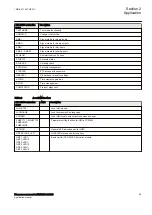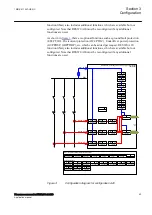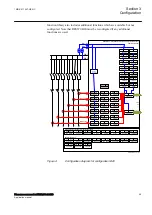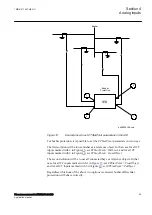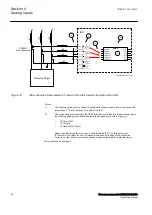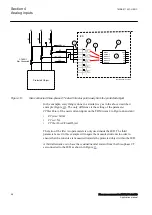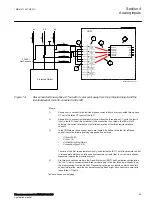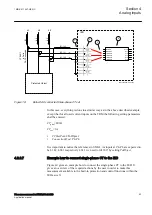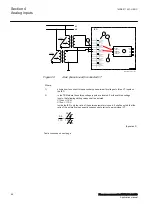Busbar
Protection
Busbar
1
2
2
1
en06000196.vsd
IED
1
IEC06000196 V2 EN-US
Figure 10:
Example how to set CTStarPoint parameters in the IED
For busbar protection, it is possible to set the
CTStarPoint
parameters in two ways.
The first solution will be to use busbar as a reference object. In that case for all CT
inputs marked with 1 in Figure
CTStarPoint
=
ToObject
, and for all CT
inputs marked with 2 in Figure
CTStarPoint
=
FromObject
.
The second solution will be to use all connected bays as reference objects. In that
case for all CT inputs marked with 1 in Figure
CTStarPoint
=
FromObject
,
and for all CT inputs marked with 2 in Figure
, set
CTStarPoint
=
ToObject
.
Regardless which one of the above two options is selected, busbar differential
protection will behave correctly.
1MRK 511 407-UEN C
Section 4
Analog inputs
Phasor measurement unit RES670 2.2 IEC
53
Application manual
Summary of Contents for Relion RES670
Page 1: ...RELION 670 SERIES Phasor measurement unit RES670 Version 2 2 IEC Application manual...
Page 2: ......
Page 46: ...40...
Page 52: ...46...
Page 92: ...86...
Page 112: ...106...
Page 178: ...172...
Page 216: ...210...
Page 232: ...226...
Page 286: ...280...
Page 328: ...322...
Page 340: ...334...
Page 380: ...374...
Page 381: ...375...