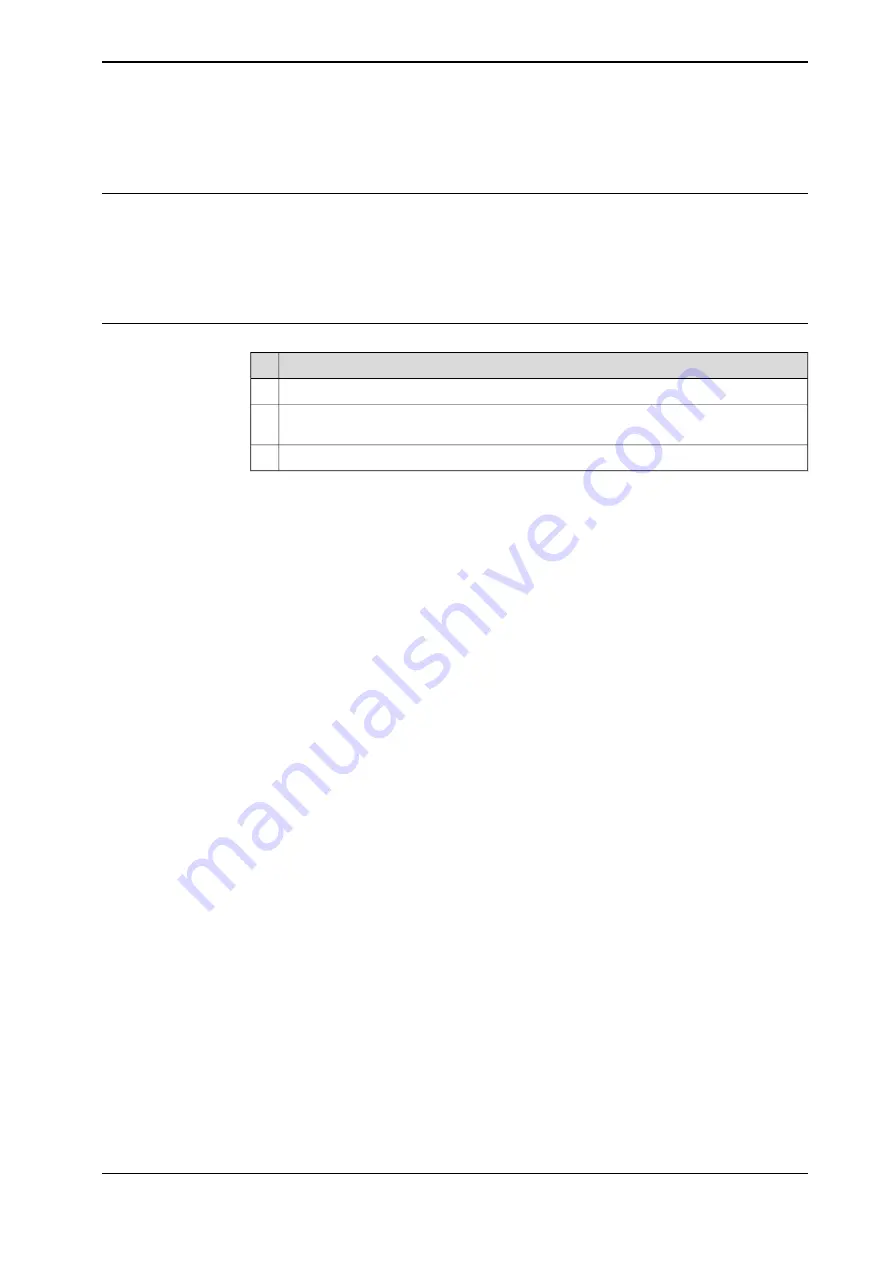
4.6.3 Selecting tool, work object, and payload
Overview
It is always important to choose the proper tool, work object, or payload. It is
absolutely vital when you create a program by jogging to the target positions.
Failing to do so will most likely result in overload errors and/or incorrect positioning
either when you jog or when you run the program in production.
Selecting tool, work object, and payload
Action
On the
ABB
menu, choose
Jogging
to view jogging properties.
1
Tap
Tool
,
Work object
, or
Payload
to display the lists of available tools, work objects
or payloads.
2
Tap the tool, work object, or payload of choice followed by
OK
.
3
Operating manual - IRC5 with FlexPendant
135
3HAC050941-001 Revision: G
© Copyright 2018 ABB. All rights reserved.
4 Jogging
4.6.3 Selecting tool, work object, and payload
Summary of Contents for IRC5 with FlexPendant
Page 1: ...ROBOTICS Operating manual IRC5 with FlexPendant ...
Page 14: ...This page is intentionally left blank ...
Page 120: ...This page is intentionally left blank ...
Page 146: ...This page is intentionally left blank ...
Page 240: ...This page is intentionally left blank ...
Page 286: ...This page is intentionally left blank ...
Page 294: ...This page is intentionally left blank ...
Page 298: ...This page is intentionally left blank ...
Page 304: ......
Page 305: ......






























