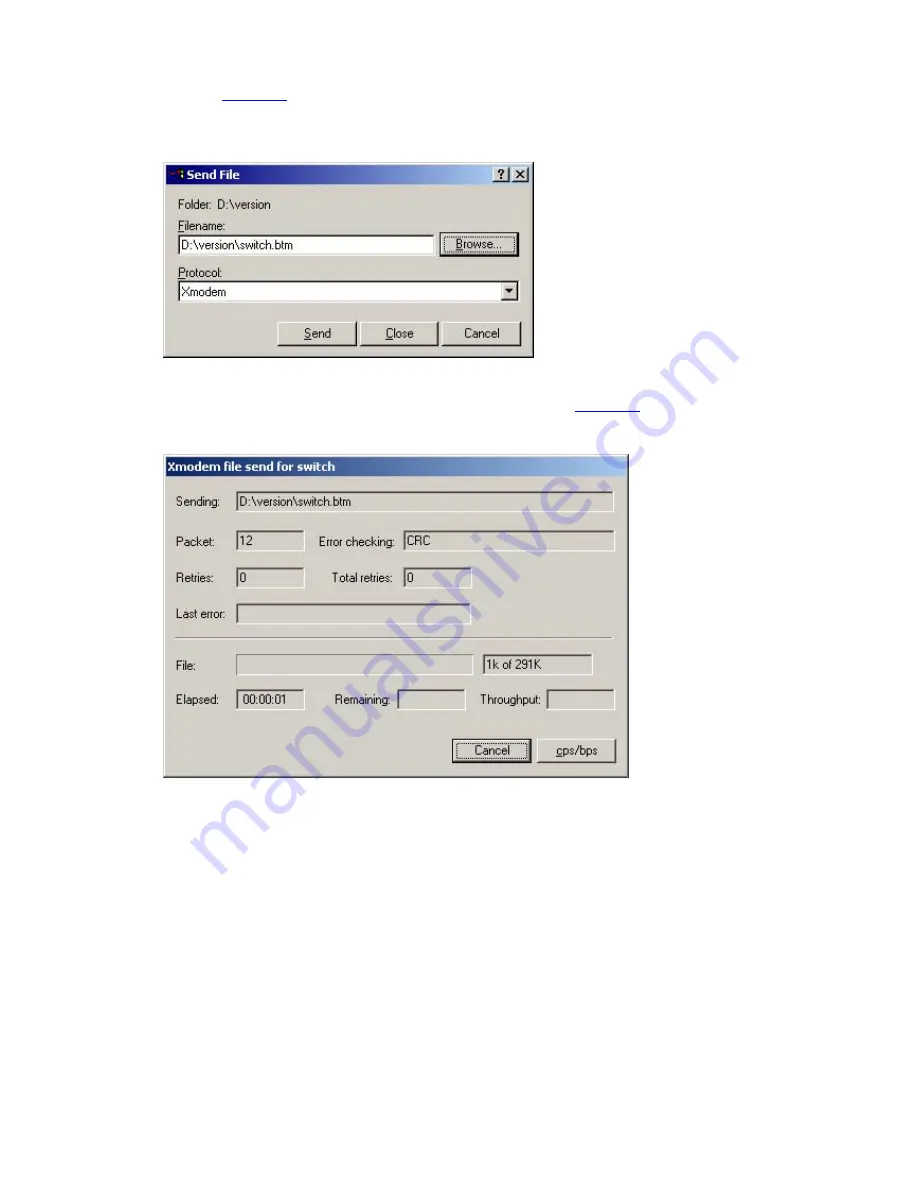
1-6
Step 7: Choose [Transfer/Send File] in HyperTerminal, and click <Browse> in pop-up dialog box, as
shown in
Figure 1-4
. Select the software file that you need to load to the switch, and set the protocol to
XModem.
Figure 1-4
Send file dialog box
Step 8: Click <Send>. The system displays the page, as shown in
Figure 1-5
.
Figure 1-5
Sending file page
Step 9: After the sending process completes, the system displays the following information:
Loading ...CCCCCCCCCC done!
Step 10: Reset HyperTerminal’s baudrate to 19200 bps (refer to Step 4 and 5). Then, press any key as
prompted. The system will display the following information when it completes the loading.
Bootrom updating.....................................done!






























