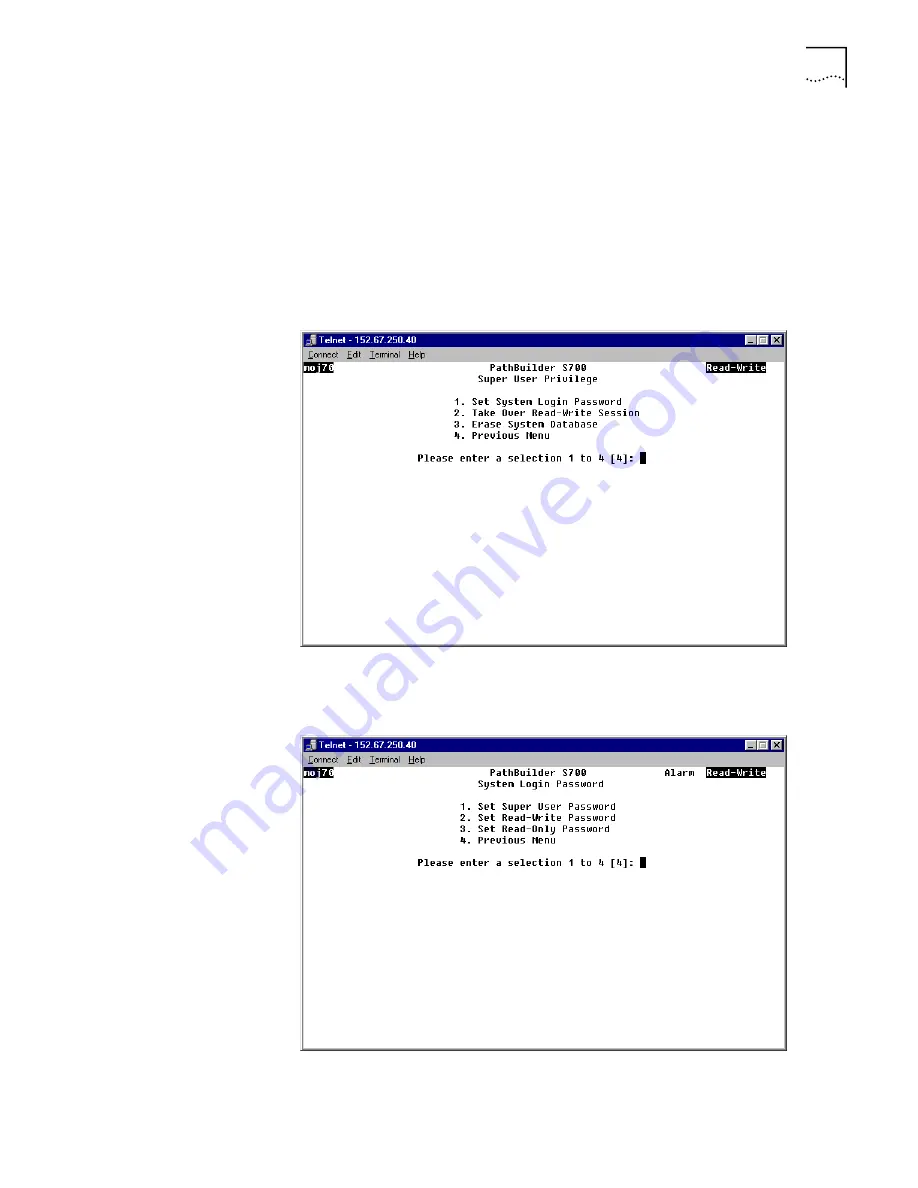
Performing Initial Configuration
71
Setting Passwords
The default password for all three access levels is
password
. This password logs
you on initially as a super user. For security reasons, you should change the Super
User, Read-Write, and Read-Only passwords as soon as possible.
To set the Super User, Read-Write, or Read-Only password, follow these steps:
1
From the System Administration menu, select
[13] Super User Privilege
to open the
Super User Privilege menu, shown in Figure 43.
Figure 43
Super User Privilege Menu
2
Select
[1] Set System Login Password
to open the System Login Password menu,
shown in Figure 44.
Figure 44
System Login Password Menu
3
Select
[1] Set Super User Password
,
[2] Set Read-Write Password
, or
[3] Set
Read-Only Password
to set the desired password.
Summary of Contents for 3C63400-3AC-C - PathBuilder S700 Switch
Page 14: ...xiv CHAPTER SUPPLEMENTARY REGULATORY INFORMATION ...
Page 18: ...4 ABOUT THIS GUIDE ...
Page 28: ...14 CHAPTER 1 SYSTEM DESCRIPTION ...
Page 88: ...74 CHAPTER 3 GETTING STARTED ...
Page 260: ...246 CHAPTER 6 PATHBUILDER S700 DIAGNOSTICS AND PERFORMANCE MONITORING ...
Page 270: ...256 INDEX ...






























