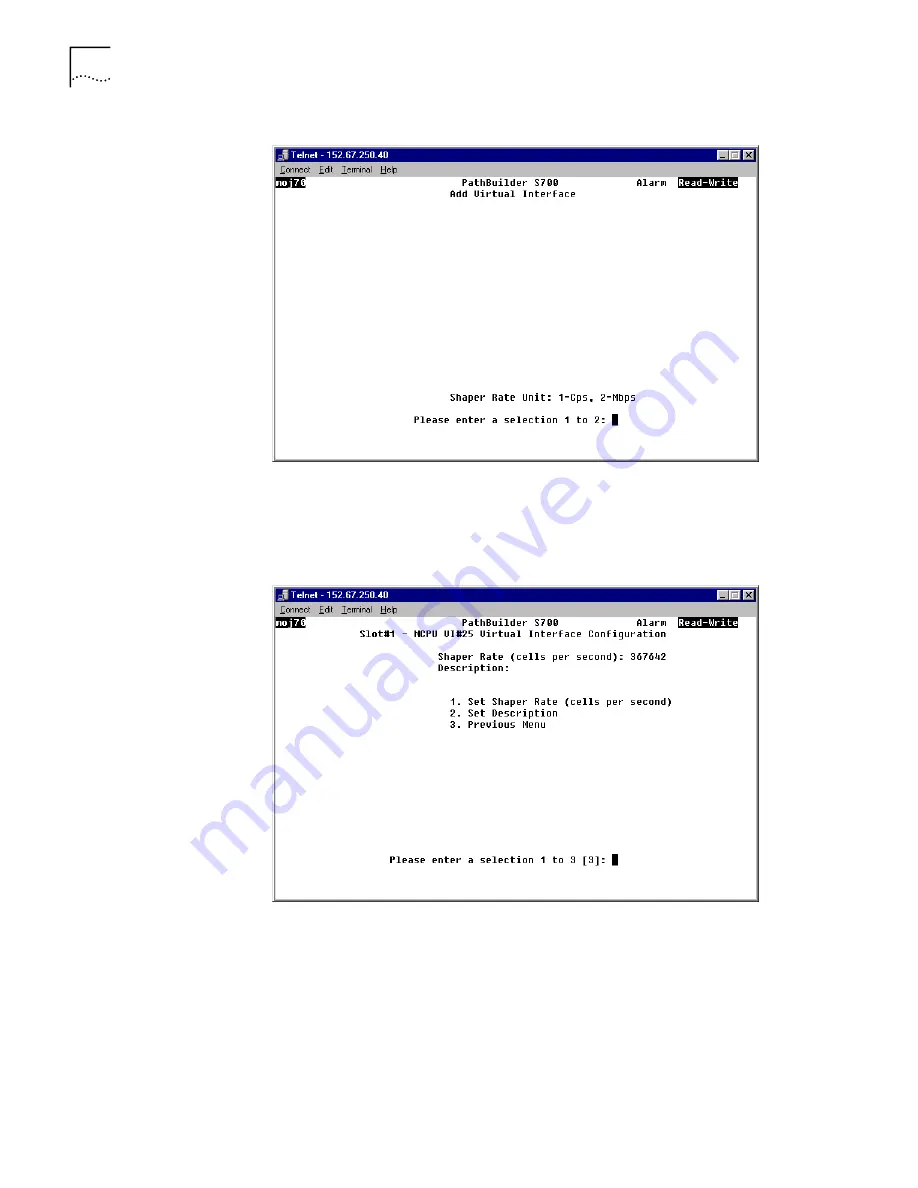
124
C
HAPTER
5: C
ONFIGURING
P
ATH
B
UILDER
S700 M
ODULES
, P
ORTS
,
AND
A
PPLICATIONS
Figure 85
Add Virtual Interface Menu—Selecting the Shaper Rate Unit
4
Enter
1
to configure the shapers in Cps or
2
to configure the shapers in Mbps.
Then press Enter to open the Add Virtual Interface Configuration menu. Figure 86
shows the MCPU Add Virtual Interface Configuration menu. The Add Virtual
Interface Configuration menus for the other cards are the same.
Figure 86
Add Virtual Interface Configuration Menu
5
Select
[2] Set Description
and enter a description for the virtual interface.
6
Select
[1] Set Shaper Rate
and select a shaper rate. The range of acceptable shaper
rates is 151 to 367642 cells per second or 64Kbps to 155.88Mbps.
When the shaper rate is set, a prompt similar to the following appears:
VI 1 is updated.
7
Select
[3] Previous Menu
to return to the Add Virtual Interface Configuration
menu.
8
Repeat steps 3-6 to add additional virtual interfaces as desired.
Summary of Contents for 3C63400-3AC-C - PathBuilder S700 Switch
Page 14: ...xiv CHAPTER SUPPLEMENTARY REGULATORY INFORMATION ...
Page 18: ...4 ABOUT THIS GUIDE ...
Page 28: ...14 CHAPTER 1 SYSTEM DESCRIPTION ...
Page 88: ...74 CHAPTER 3 GETTING STARTED ...
Page 260: ...246 CHAPTER 6 PATHBUILDER S700 DIAGNOSTICS AND PERFORMANCE MONITORING ...
Page 270: ...256 INDEX ...






























