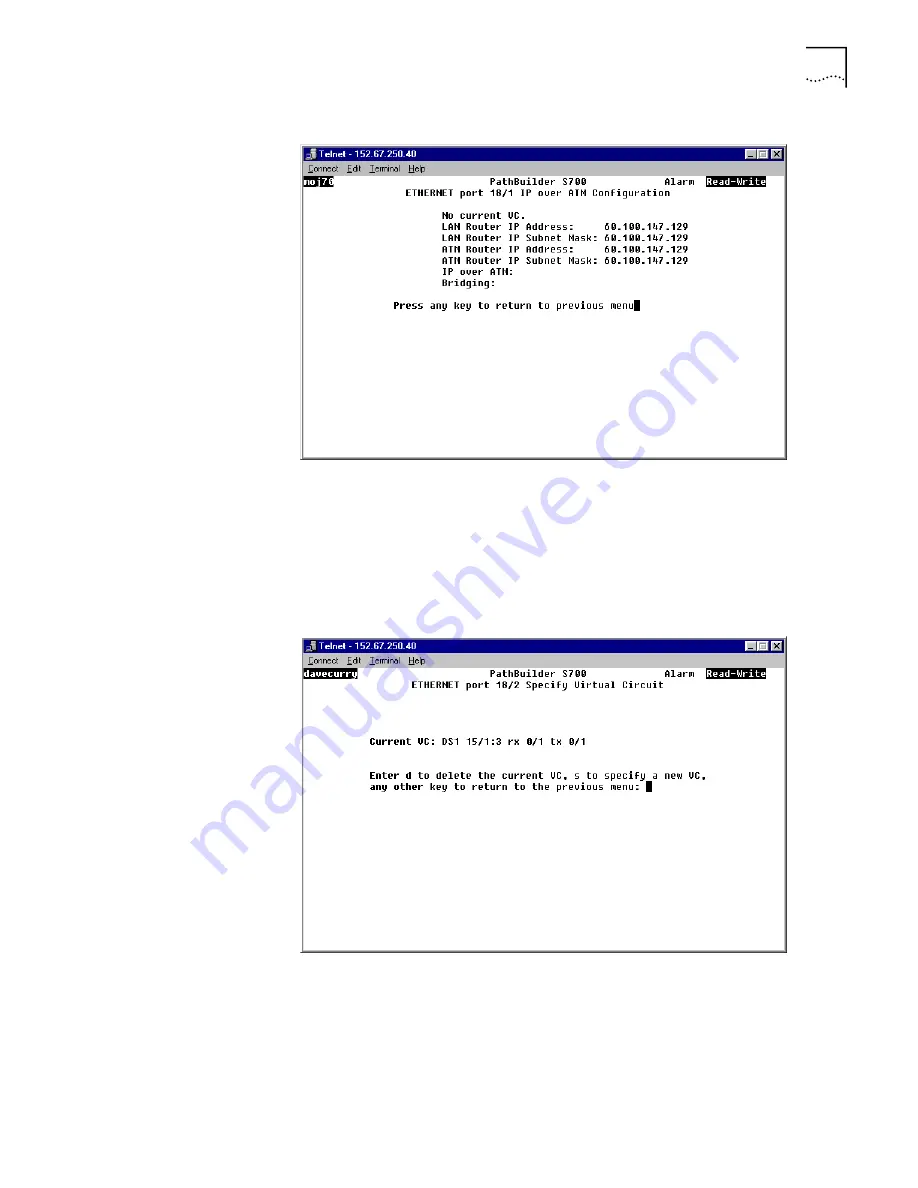
Configuring Ethernet Modules
163
Figure 127
IP over ATM Setup Screen
b
Press any key to return to the IP over ATM menu.
3
View the virtual circuit that is currently specified to pass the IP traffic over the ATM
network.
a
Select
[4] Specify Virtual Circuit
to display the Specify Virtual Circuit menu,
shown in Figure 128. This menu lists the virtual circuit that is currently selected
to pass the IP traffic over the ATM network.
Figure 128
Specify Virtual Circuit Menu
b
Accept or delete the current virtual circuit (the one displayed on the Specify
Virtual Circuit menu).
n
If you want to use the current virtual circuit, press any key other than [s] or
[d] to return to the previous menu and skip to step 5.
n
If you want to specify a new virtual circuit, press [d] to delete the current
virtual circuit and continue to step 4.
Summary of Contents for 3C63400-3AC-C - PathBuilder S700 Switch
Page 14: ...xiv CHAPTER SUPPLEMENTARY REGULATORY INFORMATION ...
Page 18: ...4 ABOUT THIS GUIDE ...
Page 28: ...14 CHAPTER 1 SYSTEM DESCRIPTION ...
Page 88: ...74 CHAPTER 3 GETTING STARTED ...
Page 260: ...246 CHAPTER 6 PATHBUILDER S700 DIAGNOSTICS AND PERFORMANCE MONITORING ...
Page 270: ...256 INDEX ...






























