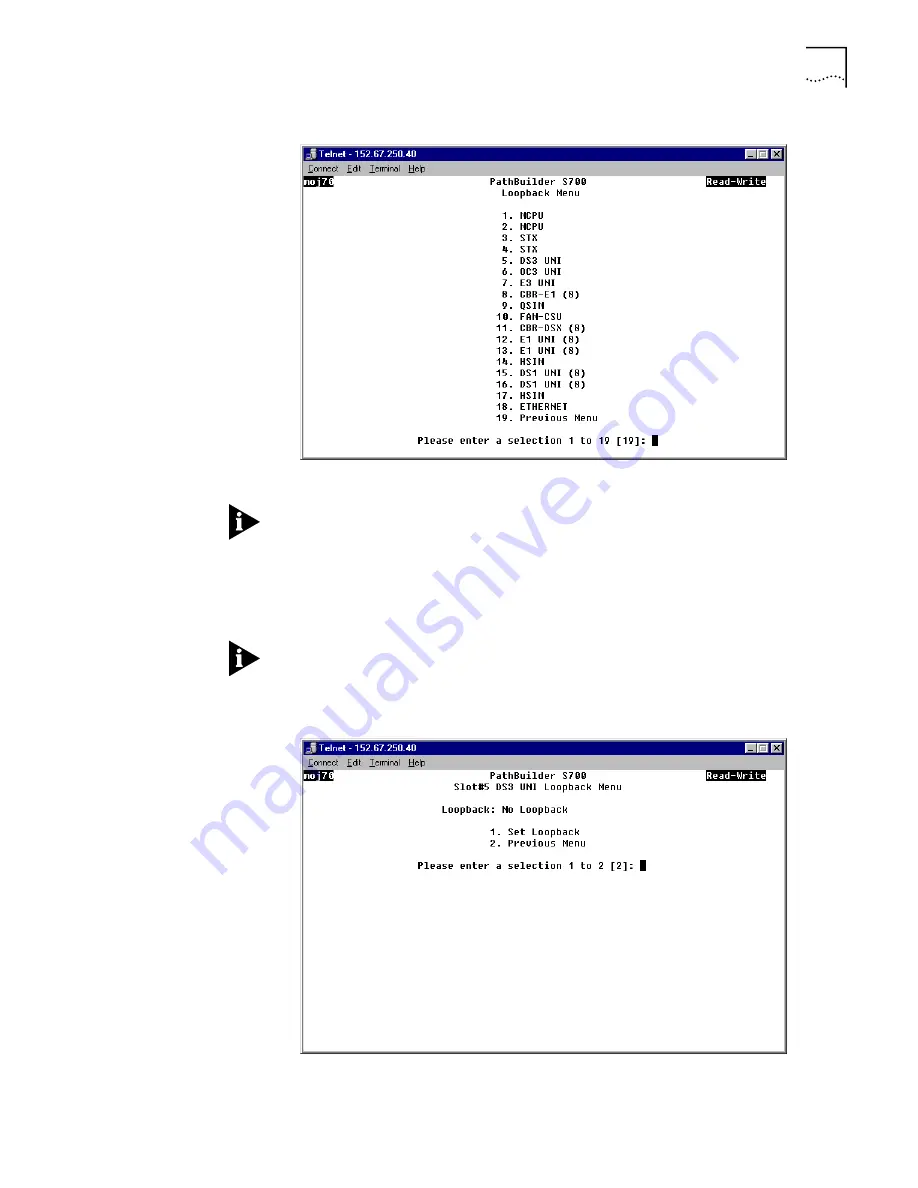
Using Loopbacks
221
Figure 166
Loopback Menu
3
Select the card type for which you want to conduct the loopback.
If you select a DS1/E1 UNI or a DSX-1/E1 CBR card, you must configure the
loopback on a per-port basis. After you select the card type, a port selection menu
appears. In order to access the Loopback menu for that card, you must select a
port from this menu
The Loopback menu for the selected card appears. Figure 167 shows the
Loopback menu for the DS3 UNI card.
If you select a card type for which the PathBuilder S700 does not support
loopbacks, a message appears, informing you that no loopback feature is available
for that card type.
Figure 167
DS3 UNI Loopback Menu
4
Select
[1] Set Loopback.
A prompt listing the loopback choices for the selected
port appears at the bottom of the screen.
Summary of Contents for 3C63400-3AC-C - PathBuilder S700 Switch
Page 14: ...xiv CHAPTER SUPPLEMENTARY REGULATORY INFORMATION ...
Page 18: ...4 ABOUT THIS GUIDE ...
Page 28: ...14 CHAPTER 1 SYSTEM DESCRIPTION ...
Page 88: ...74 CHAPTER 3 GETTING STARTED ...
Page 260: ...246 CHAPTER 6 PATHBUILDER S700 DIAGNOSTICS AND PERFORMANCE MONITORING ...
Page 270: ...256 INDEX ...






























