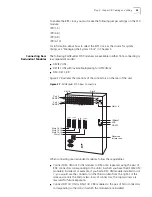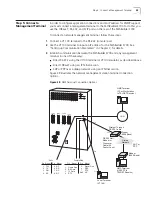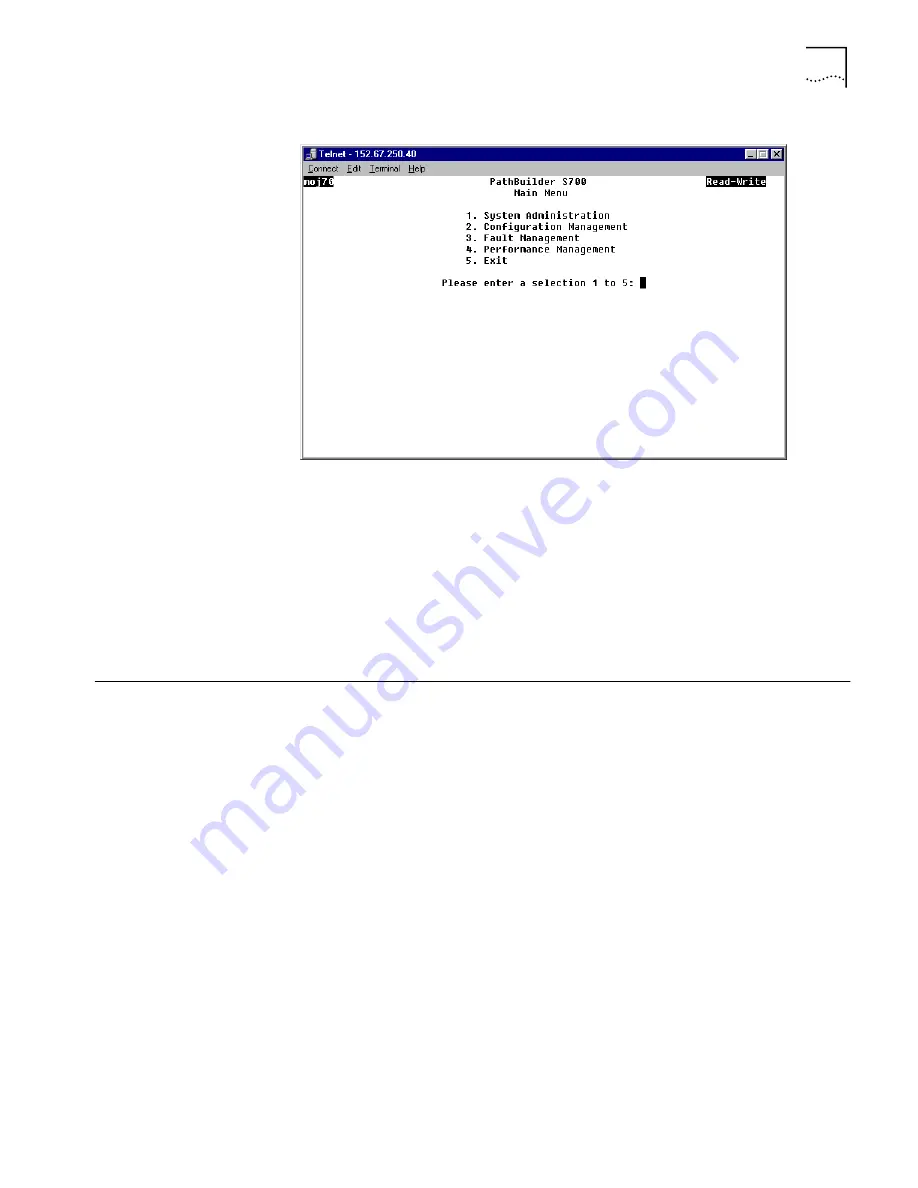
Using the Menus
59
Figure 31
PathBuilder S700 Main Menu
Use the options on the Main menu as follows:
n
Select
[1] System Administration
to access common parameters.
n
Select
[2] Configuration Management
to view or set configuration parameters.
n
Select
[3] Fault Management
to view or acknowledge alarms and set
loopbacks.
n
Select
[4] Performance Management
to view statistical data.
n
Select
[5] Exit
to log out.
Using the Menus
The title of the menu or display appears at the top of the screen. Your access
status appears in the upper righthand corner.
n
Read-Write
means that you have Read-Write control of the PathBuilder S700
and can make changes to the system.
n
Read Only
means that you can only monitor the menus and displays.
If you have superuser privileges, you can switch from a Read-Only to a Read-Write
session without logging off. See later in this chapter for details.
Navigating through the
Menus
You select a menu option by typing the selection number and pressing [Enter].
Displays that contain information and no selections include the prompt:
Press Esc for previous menu
Multi-page displays also prompt you to press “N” for the next page or “P” for the
previous page.
Only the Main menu contains the Exit selection to log out. Selecting Exit returns
you to the title screen with the password prompt. All other menus have a Previous
Menu selection which returns you to the Main menu one screen at a time. You can
also press [Esc] to move back one menu at a time.
Summary of Contents for 3C63400-3AC-C - PathBuilder S700 Switch
Page 14: ...xiv CHAPTER SUPPLEMENTARY REGULATORY INFORMATION ...
Page 18: ...4 ABOUT THIS GUIDE ...
Page 28: ...14 CHAPTER 1 SYSTEM DESCRIPTION ...
Page 88: ...74 CHAPTER 3 GETTING STARTED ...
Page 260: ...246 CHAPTER 6 PATHBUILDER S700 DIAGNOSTICS AND PERFORMANCE MONITORING ...
Page 270: ...256 INDEX ...