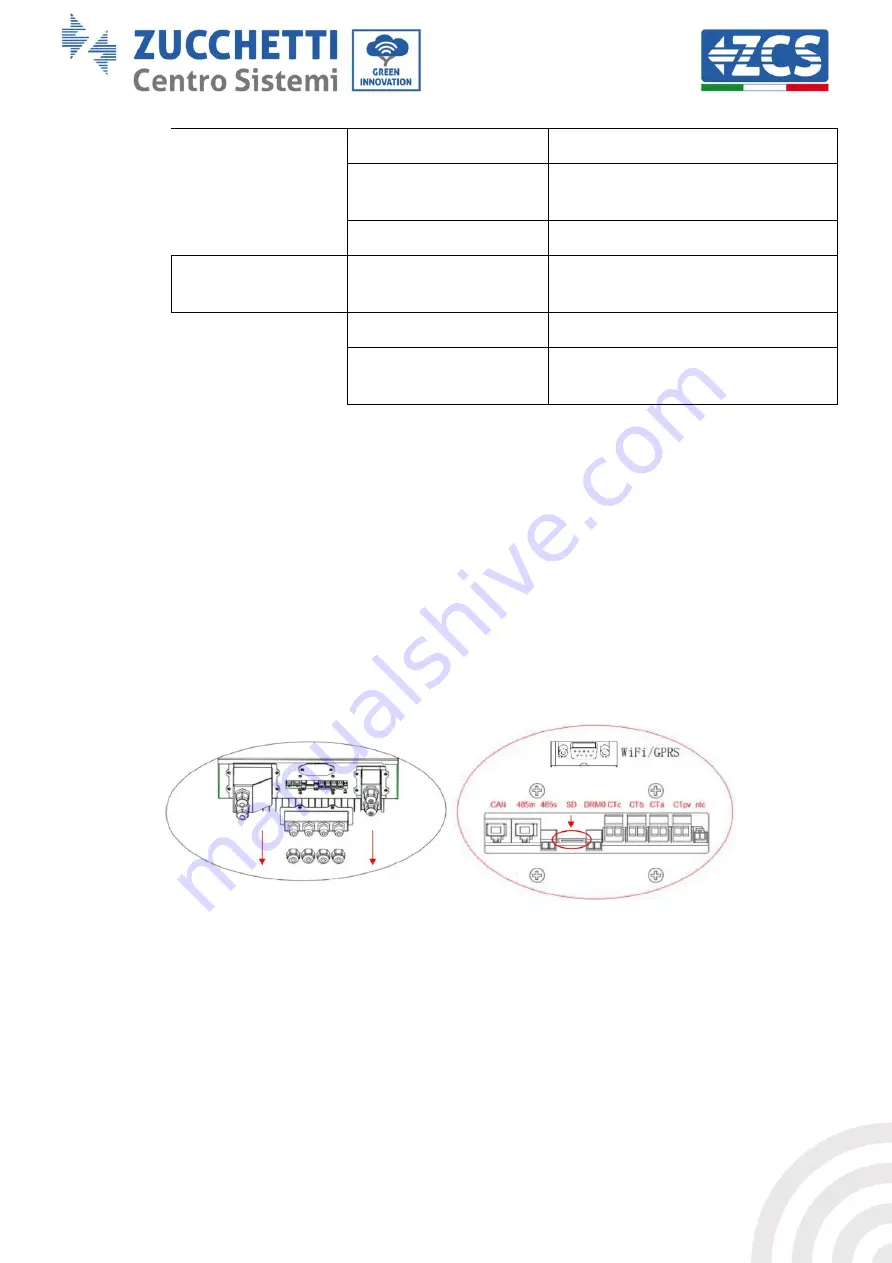
61 / 121
User Manual 3000SP
Rev. 1.1 16/03/2021
Identification: MD-AL-GI-00
Rev. 1.1 of 16/03/2021 - Application: GID
Max. charge threshold (V)
Value of maximum voltage (charge)
Max. discharge current
(A)
Maximum discharge current in A
Min. discharge voltage (V)
Minimum voltage value (protection)
Battery parameters
(3)
Min. voltage threshold
Minimum voltage value (discharge)
End-of-discharge V
Voltage with batteries charged to 0%
End-of-charge V
Voltage with batteries charged to
100%
6.4.4.
Software Update
Before updating the software from the display, send an ZCS Azzurro Technical Support requesting the files
for updating the 3000SP inverter firmware. Proceed as follows:
1.
Switch off the ZCS 3000SP inverter by disconnecting the AC power and turning off the batteries.
If Pylontech batteries are used, set the switches of each battery in the pack to 0.
If WeCo batteries are used, press the POWER button for 5 seconds until the RUN light switches off.
2.
Remove the central cover at the bottom of the inverter by unscrewing the four star screws, making
sure to loosen the four cable glands (as shown in the figure).
3.
Extract the microSD card from its slot (shown in the figure above) by pressing lightly on the card and
pulling it out of the inverter. Then insert it into the PC using the appropriate adapter.
4.
Open the SD card drive and create a new folder with the name
ES3000firmware
, making sure to
match the lowercase and uppercase letters as indicated and checking that there are no spaces. Now
copy the files attached to the email into the
ES3000firmware
folder.
5.
Extract the SD CARD from the PC using the “safely remove hardware” process.






























