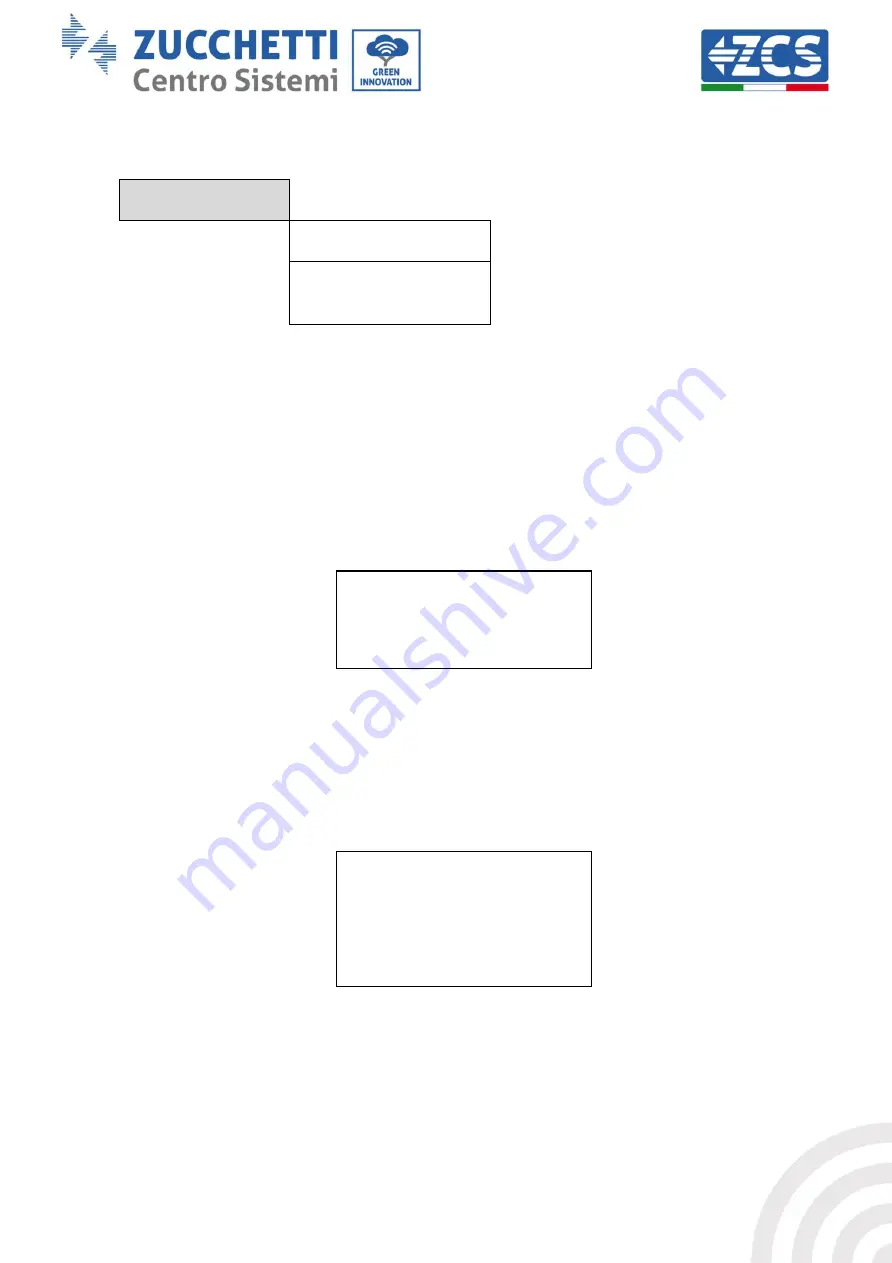
59 / 121
User Manual 3000SP
Rev. 1.1 16/03/2021
Identification: MD-AL-GI-00
Rev. 1.1 of 16/03/2021 - Application: GID
6.4.2.
Event List
2. Event list
1. List of current events
2. List of historical
events
To access the list of events, which contains information on the inverter errors, it is necessary to go back to
the main interface and press the “Menu/Back” key, scroll down with the arrow to point “2. Event List” and
enter with the “OK” key. At this point, you will be able to access the list of current events and the list of all
the historical events.
1)
List of current events
Select “1. List of current events” and press “OK” to access the information on the errors currently
present in the inverter; in particular, you will be able to view the number of errors, the identification
code, and date/time at which they occurred. An example of the screen is shown below.
2)
List of historical events
Select “2. List of historical events” and press “OK” to access the information on the history of errors
in the memory; in particular, you will be able to view the number of errors, the identification code,
and date/time at which they occurred. Use the “Up” and “Down” keys to switch from one screen to
another in order to view all the errors. An example of the screen is shown below.
ID events Intervention time
1. ID02 2018-03-16 09:56
2. ID03 2018-03-16 09:56
3. ID85 2018-03-05 21.45
4. ID52 2018-02-24 08.12
5. ID98 2018-02-15 17.34
ID events Intervention time
1. ID02 2018-03-16 09:56
2. ID03 2018-03-16 09:56






























