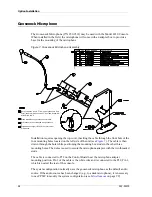Option Installation
52
Mouthpiece Muting
Normally, if a headset is plugged into any of the headset jack boxes, transmissions from
the radio control console will use the mouthpiece audio from ALL of the attached
headsets. This may not be desirable if headsets are being worn by personnel who do not
know that a transmission is taking place.
If each SHJB can be provided with its own transmit switch (such as a footswitch or 6-wire
PTT headset), then the jack boxes may be reconfigured to mute the mouthpieces of all
head-sets not being used. Jumper JP6 should be placed in the A position to provide such
muting.
Wiring to Zetron Console
The Secondary Headset Jack Box is easily plugged into the Model 4010. The 9-pin, D-
type connector, J2 (console), at the rear of the jack box provides the signals to the console.
The supplied 9-pin cable should be used to interconnect the jack box port J2 to the console
at the headset connector J1. For installation of multiple jack boxes, only one Secondary
Headset Jack Box connects to the console.
Wiring to Additional Jack Boxes
If more than one jack box is to be installed for a single console, only one Secondary
Headset Jack Box connects to the console. All additional jack boxes must connect in
daisy-chain fashion to the initial jack box at connector, J1 (expansion), at the rear of the
box. If either the standard headset jack box (P/N 950-9327) or the Telephone Radio
Headset Interface (P/N 950-9439) are to be among the multiple jack boxes for a single
console, it must be the last jack box in the daisy chain. When multiple Secondary Headset
Jack Boxes are used, connector J2 of one box should connect to connector J1 of the
preceding box.
Wiring to a Footswitch
Connector, TB1 (footswitch), is used to wire to a footswitch associated with the headset
jack box. The switch should wire across the terminals labeled GND and PTT.
Console Programming
In order to assure proper routing of headset mouthpiece audio when the console “soft”
transmit buttons (such as instant “xmit”, and site “icom”) are used, the console must be
suitably programmed via CPSW. To program audio routing, navigate to the following
selection in CPSW:
Edit, Position Configuration, Miscellaneous, Audio Source for soft
transmit keys, Spare Input #9 steered
.
Содержание 4010
Страница 1: ...Model 4010 Radio Dispatch Console Installation and Programming 025 9227S ...
Страница 46: ...Console Installation 46 025 9227S ...
Страница 78: ...Option Installation 78 025 9227S ...
Страница 134: ...Appendix D Troubleshooting 134 025 9227S ...