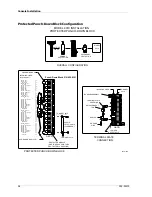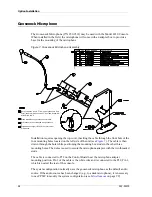49
Desk Microphone
Desk Microphone
Zetron desktop microphones are wired directly to the consoles. Identify which
microphone you have in
and wire it to the console’s
P1 Aux Audio
connector
pins as identified in
P1 Aux Audio
is located at the rear of the console.
Figure 8: Zetron Desktop Microphones
Table 12: Desktop Microphone Wiring
To select the desk microphone as the audio source, use the Miscellaneous menu in CPSW
to modify the system configuration (
Edit
,
Position
Configuration
,
Miscellaneous
).
Signal
Rigid Desktop
Microphone
Flexible Desktop
Microphone
Aux Audio
Connector
Ground/Shield
—
Green
Pin 6
Audio +
Yellow
Blue
Pin 7
Audio –
Bare wire*
White/Blue
Pin 8
PTT +
Red
White/Brown
Pin 9
PTT –
Bare wire*
Brown
Pin 10
Mon +
Black
White/Orange
Pin 11
Mon –
—
Orange
Pin 12
* For the rigid desktop microphone, connect the bare wire to either pin 8 or 10
and use a jumper to connect pin 8 and 10.
Rigid Style
Flexible Style
Содержание 4010
Страница 1: ...Model 4010 Radio Dispatch Console Installation and Programming 025 9227S ...
Страница 46: ...Console Installation 46 025 9227S ...
Страница 78: ...Option Installation 78 025 9227S ...
Страница 134: ...Appendix D Troubleshooting 134 025 9227S ...