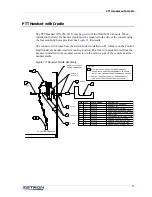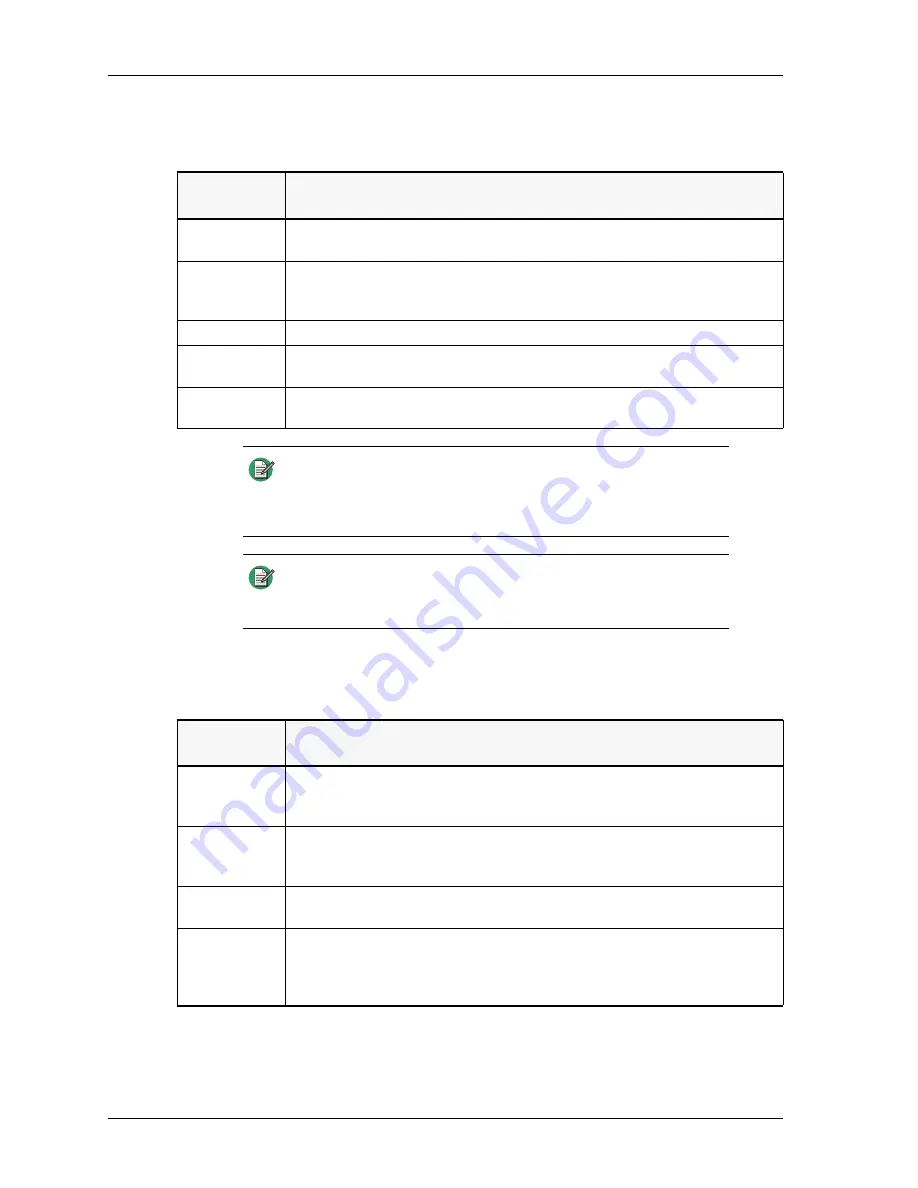
Programming
86
4. Select the
Channel Type
.
5. If applicable, select the
Control Protocol
. Some channel types have control
protocols and some do not. Also, the list of available control protocols will vary
depending on channel type.
Channel
Type
Description
DC Control
Momentary
Use this DC control option if the radio requires only a momentary DC current to
perform the desired function.
DC Control
Constant
Some radios require that the control current be maintained constant in order to
perform the desired function. Use this option if your radio requires a constant
current.
Tone Control
Radio is controlled by way of various tone frequencies.
Local (E&M)
Control
A local control radio has only PTT and audio connections; it does not have
control functions.
Telephone
Control
Due to slot/card compatibility, channels 13 and 14 can only be Telephone
Control. No other channels can be Telephone Control.
Note
Different channel types have different settings to be configured.
Depending on the channel type you have configured, some of the
following settings may not be relevant and available for
configuration.
Note
Channels 13 and 14 are only supported by the Phone Patch
Interface Card. Therefore, the only compatible channel type for
those channels is
Telephone Control
.
Control
Protocol
Description
T1R1
Without
Paging
Single frequency standard tone controlled radio without paging option. This is
the option to use if the channel is to be used without an external paging terminal
such as a Model 25.
T1R1
With Paging
Single frequency standard tone controlled radio with external paging option. If
your radio supports the paging option, use this type. The Auxiliary PTT input
will cause a control tone different from the normal PTT to be generated.
T2R2/T22R
Without PL
Two-frequency tone controlled remote radio without PL. Refer to
on page 110 for a list of the frequencies generated.
T2R2/T22R
With PL
Two-frequency standard tone controlled radio with Private Line (PL)-Tone
Squelch option. If your radio supports the PL option, use this type. The
Auxiliary PTT input will cause a control tone different from the normal PTT to
be generated.
Содержание 4010
Страница 1: ...Model 4010 Radio Dispatch Console Installation and Programming 025 9227S ...
Страница 46: ...Console Installation 46 025 9227S ...
Страница 78: ...Option Installation 78 025 9227S ...
Страница 134: ...Appendix D Troubleshooting 134 025 9227S ...