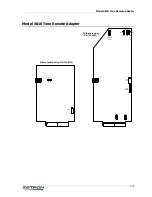121
Description of Key Functions and Parameters
the volume to be adjusted upwards. Releasing the key will cause the volume to be set to
the displayed level. The red key indicator will illuminate while the key is pressed.
Volume Down (Key)
This key is assigned to a specific channel to allow “one hand” volume adjusting. Pressing
this key will cause the current volume setting to be displayed. Releasing the key will cause
the volume to be set to the displayed level. Holding the key will cause the volume to be
adjusted downwards. The red key indicator will illuminate while the key is pressed.
Volume Mute
The Volume Mute key will cause the specific channel's volume to be “muted” to the mute
pre-set value. The red LED associated with the key will illuminate showing that the
channel is muted. If the channel volume option is not present, the mute level will be set to
zero.
Patch
The patch key, when activated, connects a channel with other patched channels. When
audio is received on one of the patched channels, the other transmitter(s) are activated as
long as the audio is active. The patch keys on at least two channels must be activated in
order to have any effect.
Release
This key requires telephone control and thus is only available for channels 13 and 14. The
key is used to end a telephone call and thus release the line.
Main/Standby
This key activates the channel's Auxiliary output line. It is normally used to select a
standby transmitter but can be used for other functions if desired. Each channel has one
auxiliary output line.
ANI Source
This function is assigned to the key’s lights only. The ANI option must be installed for this
function to have meaning. Whenever a valid ANI is displayed, the ANI source light for the
channel that received the ANI will illuminate. This light will be illuminated (flashing)
until the ANI review key is activated.
Site Intercom
The site intercom key allows the console operator to communicate with the radio site by
using the audio lines as an intercom path. When this key is pressed, only the audio is sent
to the selected channel; the transmitter is not keyed.
Содержание 4010
Страница 1: ...Model 4010 Radio Dispatch Console Installation and Programming 025 9227S ...
Страница 46: ...Console Installation 46 025 9227S ...
Страница 78: ...Option Installation 78 025 9227S ...
Страница 134: ...Appendix D Troubleshooting 134 025 9227S ...