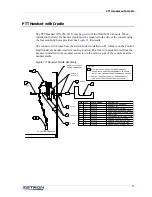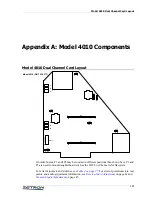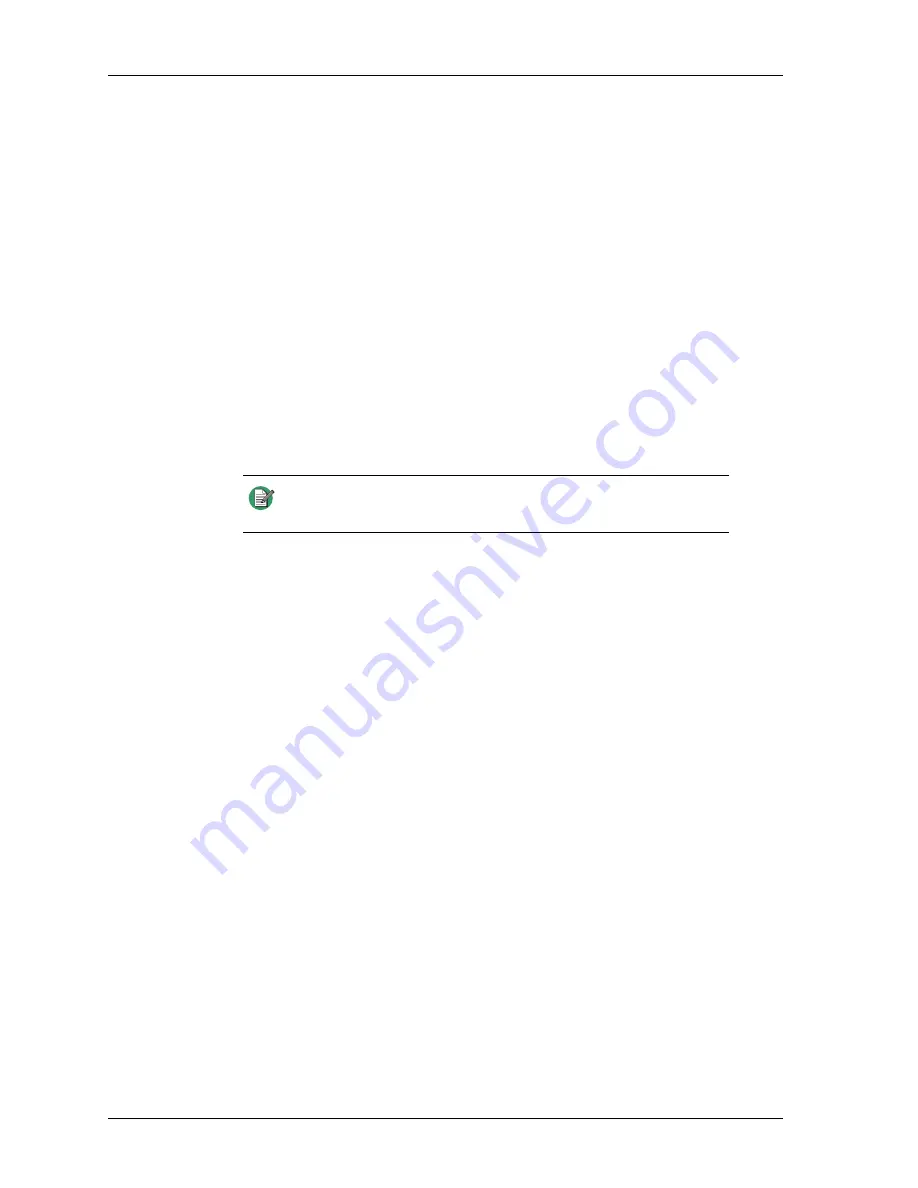
Programming
88
Paging Format Configuration
Each paging format to be used in Model 4010 consoles must have certain parameters
unique to that format defined and must have a leading digit assigned to it. There are 14
leading digits available to be assigned among the nine different paging formats the console
is capable of generating (some of which are optional). This allows the console user to
select which type of page to transmit by preceding each page with its assigned leading
digit.
If only one paging format is programmed (only one leading digit has been assigned), the
page is keyed in directly and no leading digit is necessary (or allowed). The console
already knows what type of page it will be.
Multiple variations of the same paging format can be programmed into the console by
assigning each one its own unique leading digit. For example, leading digits 3, 4, and 5
might each be assigned to the DTMF paging format but with different on/off timing
defined for each of the three formats.
♦
To assign and configure a paging format for a leading digit
1. Click
Edit, System Configuration, Paging Format Configuration
.
2. To select a leading digit to configure, click on the leading digit or click
Prev. Digit
/
Next Digit
until it is selected.
3. Select the
Paging
Format
.
A number of configurable settings are displayed based upon the paging format that
was selected.
4. Configure the paging format settings. In general, you need to match your particular
or desired radio setup.
Notes for certain paging formats:
a. Most paging formats have a setting for Talk Time that may need to be
configured. Talk Time is the default amount of time after a page is finished that
the microphone and transmitter are keyed up. After that time expires, the next
page in the stack is transmitted.
Operators can use the Transmit key or a PTT button to override the default
Talk Time by extending or cancelling the transmission. Once the Transmit key
or a PTT button is pressed, the default Talk Time is cancelled and the
transmitter is keyed up until the key or button is released.
b. If you are using the paging format “1000 Call Two Tone” or “100 Call Two
Tone”, the details for the code plans are listed in
c. If you are using the paging format “Custom (Plectron)” be sure to later
configure custom calls (see
Note
When programming Instant Call Key paging stack(s), a leading digit
is always required.
Содержание 4010
Страница 1: ...Model 4010 Radio Dispatch Console Installation and Programming 025 9227S ...
Страница 46: ...Console Installation 46 025 9227S ...
Страница 78: ...Option Installation 78 025 9227S ...
Страница 134: ...Appendix D Troubleshooting 134 025 9227S ...