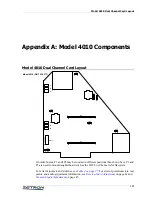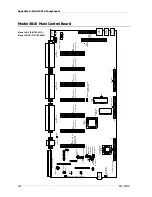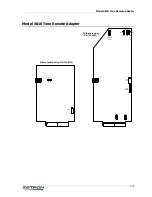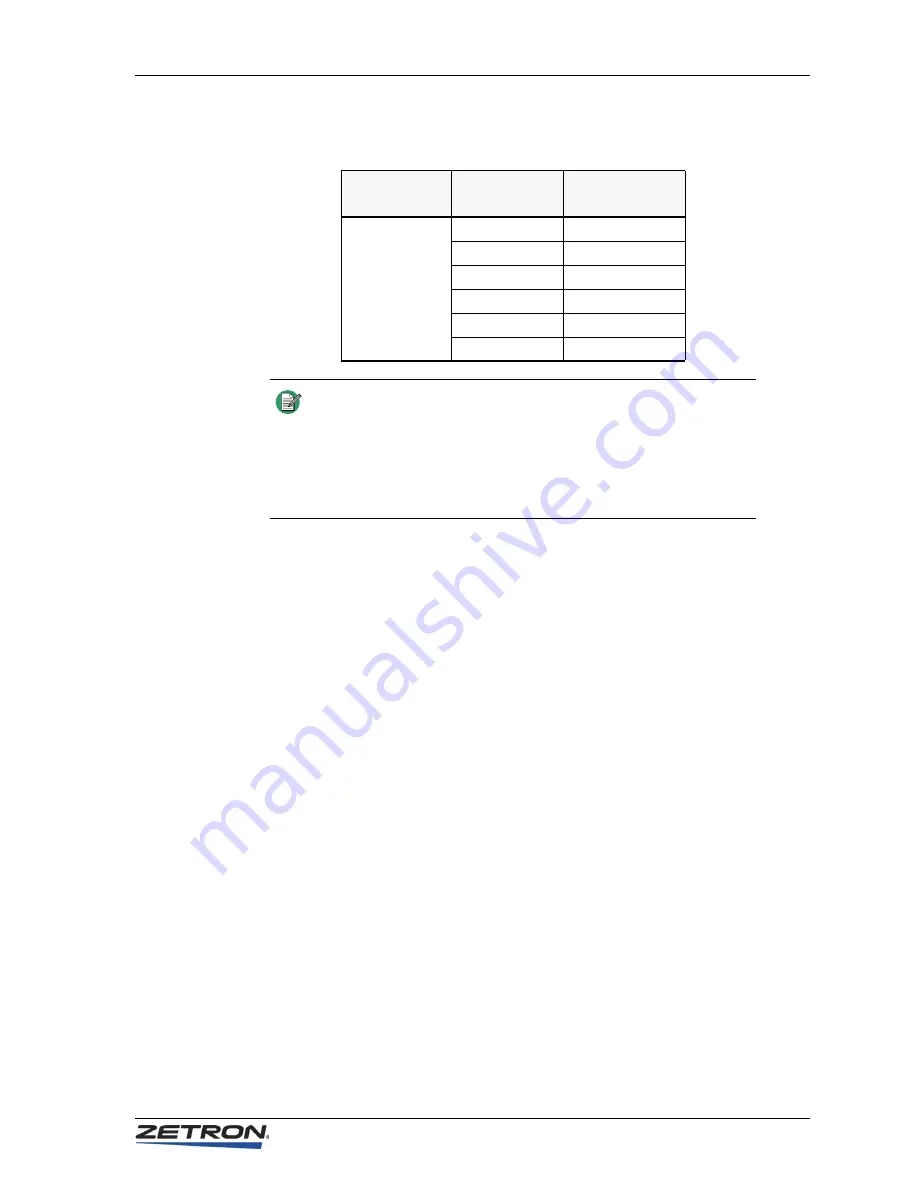
99
CPSW Menu Structure
Table 29: Example Results for Primary and Secondary Addresses
Display Operation
The display of each position is configurable to show time of day in 12-hour or 24-hour
format. Alternatively, the display can show “- - - - -” (dashes) to prevent confusion with a
master site clock.
♦
To configure Display Operation
1. Click
Edit, Position Configuration
.
2. Click
Display Operation
.
The Display Operation dialog window opens.
3. Choose a display option.
4. Click
Done
when you are finished.
Miscellaneous
The
Miscellaneous
button opens a dialog window containing miscellaneous configuration
settings.
♦
To configure miscellaneous settings
1. Click
Edit, Position Configuration
.
2. Click
Miscellaneous
.
The Miscellaneous dialog window opens.
Configured
Addresses
Incoming
PTT ID
ANI Displayed
at Console
111 and 123
11155
55
123777
777
12311
11
4411155
55
10166
Nothing
22299
Nothing
Note
The Model 4010 is able to decode only the unit identification in a
PTT-ID. ANIs that are configured with fleet or group designation
separated by a dash from the unit ID cannot be displayed on the
4010 LCD. Therefore, end users who have multiple fleet/group IDs
need to insure that the Unit IDs assigned in one fleet/group are not
duplicated in another or there may be confusion as to the source of
the call.
Содержание 4010
Страница 1: ...Model 4010 Radio Dispatch Console Installation and Programming 025 9227S ...
Страница 46: ...Console Installation 46 025 9227S ...
Страница 78: ...Option Installation 78 025 9227S ...
Страница 134: ...Appendix D Troubleshooting 134 025 9227S ...