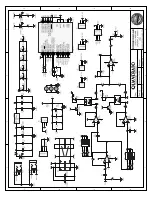43
3. Set HIGH and LOW trim pots: In this step we will set the ratio of low and high frequencies.
a. Plug in the DC power cable (center negative) and insert a 1/4” instrument cable into the
IN jack. The red power LED should come on. (If not then something is installed backwards:
check the power LED, D1 and C14.) Turn the DEPTH knob fully counterclockwise so the LFO
is not pulsing. Press the BYPASS foot switch so the red bypass LED is on (4).
4
b. While measuring the resistance across TP1 and TP2 turn the HIGH trim pot (VR8) until your
meter reads around 3.25K ohms. Clockwise lowers the resistance and counterclockwise
raises the resistance (5,6).
5
6
c. While measuring the resistance across TP3 and TP4 turn the LOW trim pot (VR9) until your
meter reads around 5K ohms (7,8).
7
8