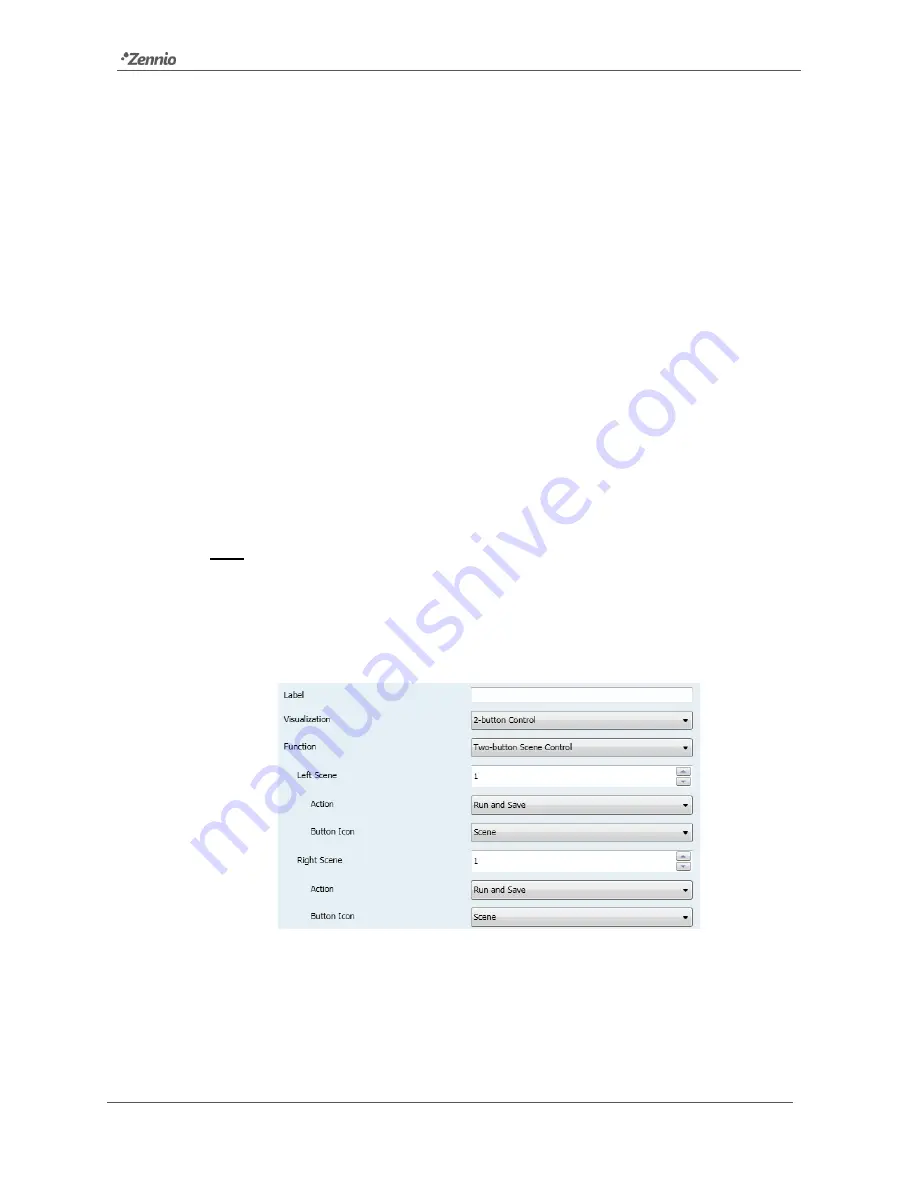
InZennio Z41
http://www.zennio.com
Tecnical Support:
http://support.zennio.com
52
decrease button.
Maximum Value
: sets which value from the available range will be the
maximum value permitted by the control after a number of presses on the
increase button..
Short Increment
: sets the increase or decrease to be applied to the
current value on every short press over the increase or decrease buttons,
respectively (i.e., the smaller the increment is, the more presses will be
required). It is 1 by default, except for the case of the 2-byte floating point
control, where it is 0.5.
Long Increment
: sets the increase or decrease to be applied to the
current value on every long press over the increase or decrease buttons,
respectively (i.e., the smaller the increment is, the more presses will be
required). It is 10 by default, except for the case of the 2-byte floating point
control, where it is 1.
Note
:
if the increments configured are too small, certain button touches may not
cause a perceptible value change on the indicator, due to precision restrictions
of the KNX standard
.
f) Two-button Scene Control
Figure 49
2-Button Scene Control
Analogously to the 1-button scene control, 2-button scene controls permit
sending the KNX bus a scene value through the
[General] Scenes: send
object, however in this case there will be two buttons in the box, each of which
can be configured independently.
















































