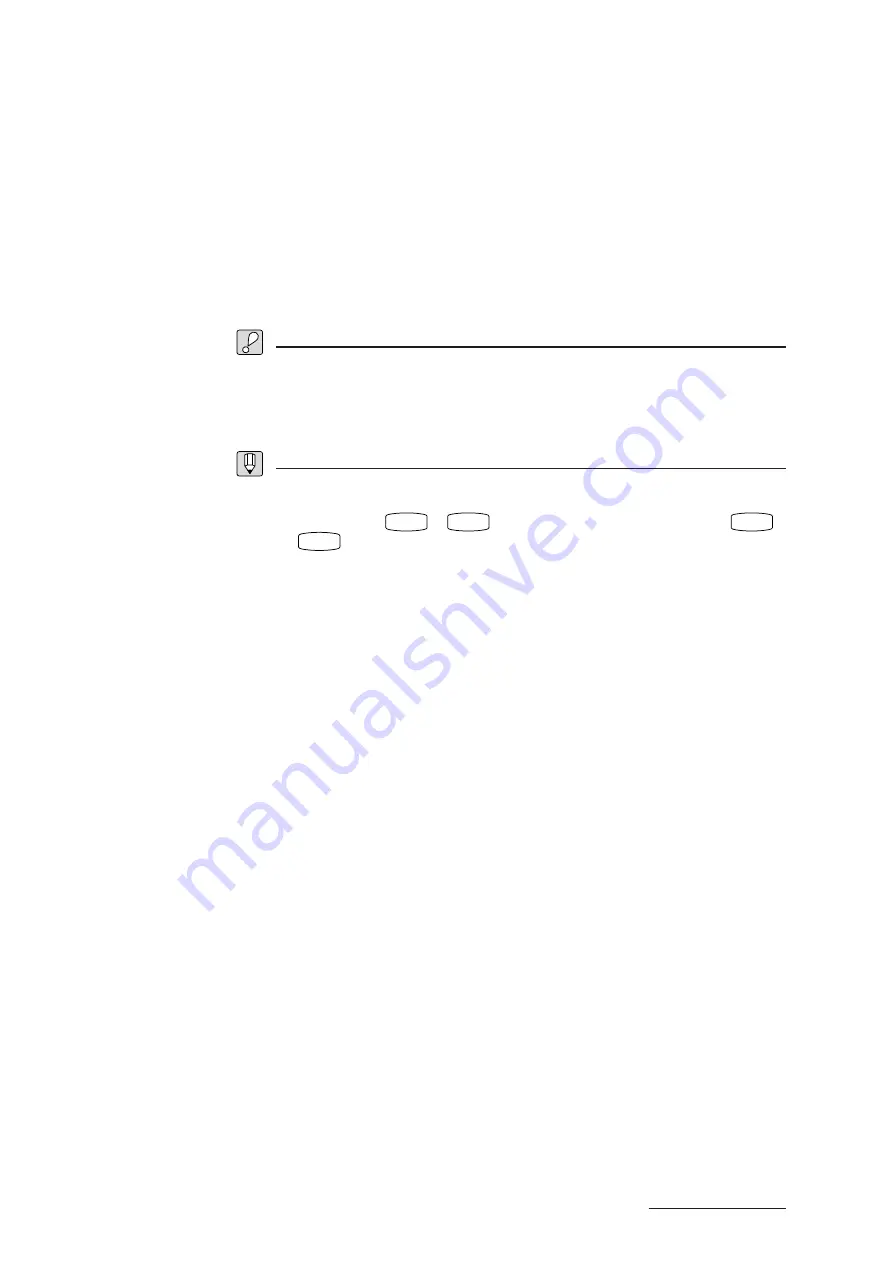
REFERENCE
Chapter 1
PLAY Mode
1 - 29
Editing Functions
•
54: 1/8 Tone
Changes the spacing between adjacent notes to one-eighth tone. Tuning is in
reference to C2, which retains its normal pitch.
•
55, 56: Internal microtuning
Microtuning is in accordance with tuning data included in the VP1 voice disk.
•
The window at the right of the screen indicates the tuning pattern currently selected
for each element. Elements that are “off” are indicated as “------”.
Important
•
Pitch calculations for some microtuning patterns are unstable, and may in some
cases produce incorrect or inappropriate pitch output.
•
You cannot set microtuning for an element whose Element Switch is “off”. (
➝
REFERENCE: 1-17)
FYI
•
Note “A” serves as the reference note for microtuning patterns 13 through 51. For these
patterns, all A notes have the same pitch as they do under the “Equal” tuning pattern.
•
You can use the
1
~
4
buttons to switch among elements, and the
9
~
12
buttons to toggle elements on and off during editing.
Содержание VP1
Страница 1: ......
Страница 12: ...BASICS PART...
Страница 69: ...REFERENCE PART...
Страница 151: ...App 1 REFERENCE Appendix Appendix...
Страница 171: ...Index 1 VP1 OWNER S MANUAL Index...













































