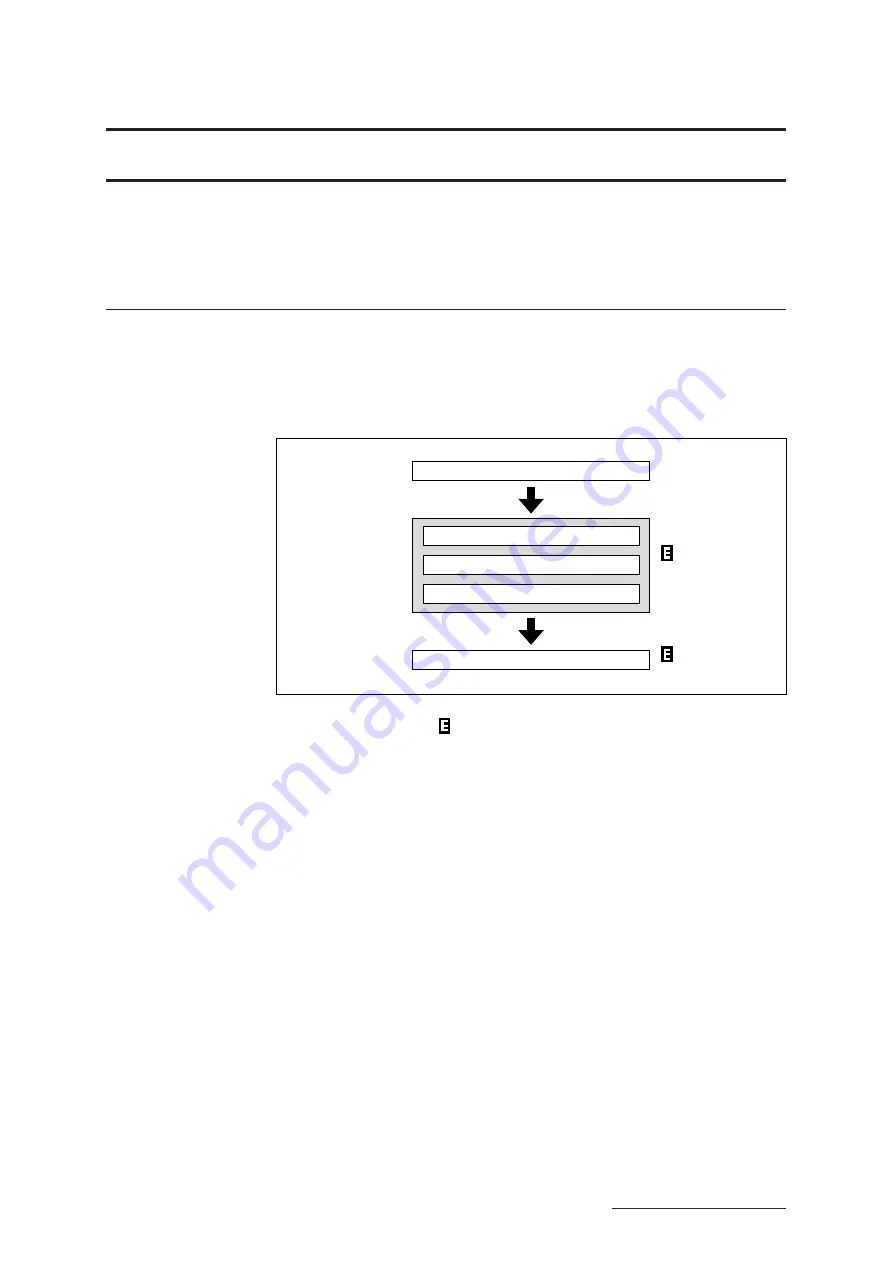
3 - 27
BASICS
Chapter 3
Learning the Basics
Voice Editing
In this section we present some basic information you need before you can begin to edit voices. We recommend that
you quickly become familiar with the “Store” and “Compare” operations, as these are essential to successful
editing.
General Editing Procedure
To edit a voice, you begin with one of the voices supplied on disk, then customize the
accessible settings to change its sound. When you have finished editing, you can store
the result as a new voice with its own voice name and number.
The general process is illustrated below.
When you start editing, an
mark appears in front of the voice number displayed on
the screen. The mark indicates that the current voice is being edited but that the result
has not yet been stored to memory.
Voice Editing
Select the voice you want to edit.
Quick Edit
Edit
Store
Set the scene
mark appears in
front of voice
number.
mark disappears.
Содержание VP1
Страница 1: ......
Страница 12: ...BASICS PART...
Страница 69: ...REFERENCE PART...
Страница 151: ...App 1 REFERENCE Appendix Appendix...
Страница 171: ...Index 1 VP1 OWNER S MANUAL Index...






























