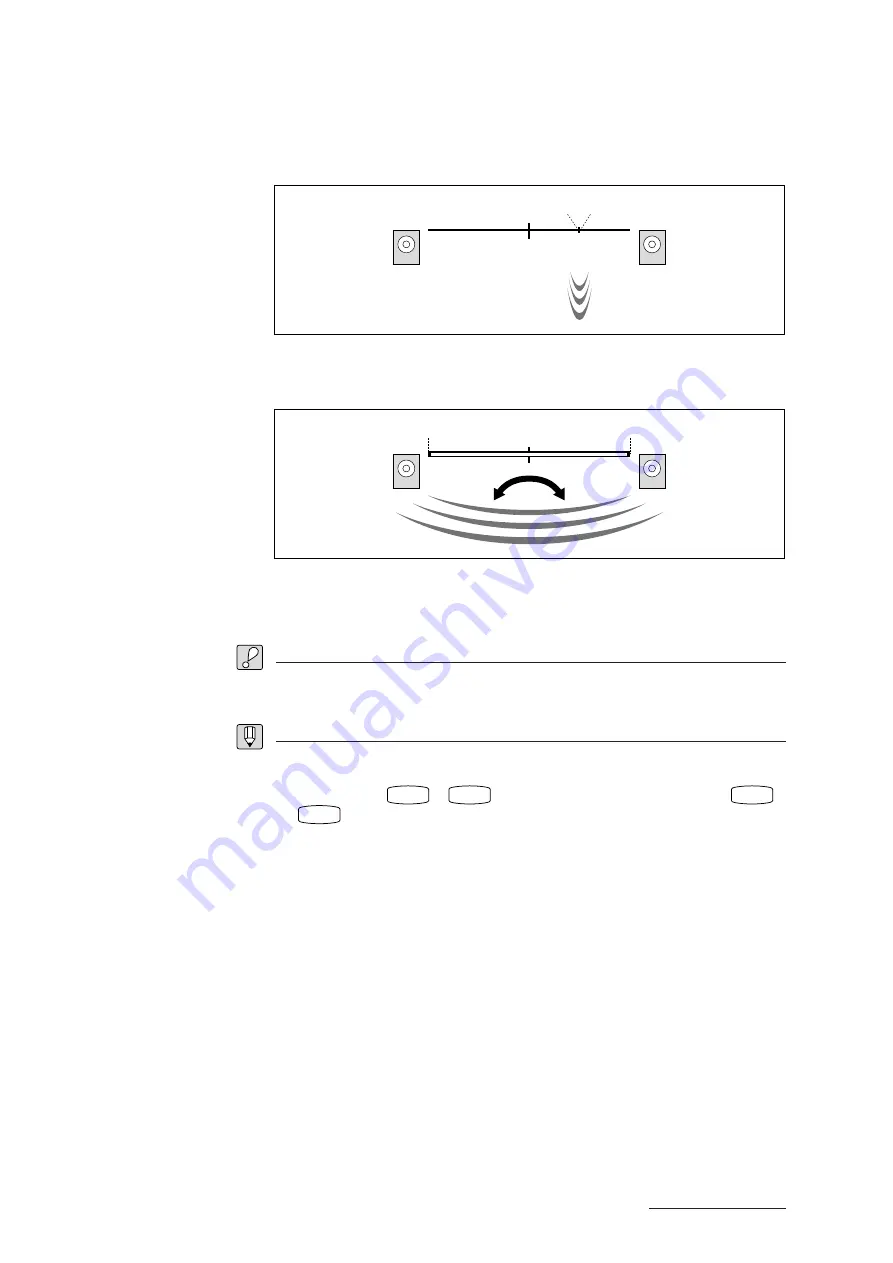
REFERENCE
Chapter 1
PLAY Mode
1 - 26
•
If you set PanRngL and PanRngR to equivalent values, the VP1 ignores the
element’s preset pan and positions the sound at the specified position, as shown.
•
You can invert the preset pan by setting PanRngR to the left and PanRngL to the
right.
•
The window at the right of the screen displays the current pan-range settings
graphically. Elements that are “off” are indicated as “------”.
Important
•
You cannot set the pan range for an element whose Element Switch is “off”. (
➝
REFERENCE: 1-17)
FYI
•
Note that this function changes the range over which pan acts; it does not change the pan
itself. Actual pan settings are built into each element and are not accessible for editing.
•
You can use the
1
~
4
buttons to switch among elements, and the
9
~
12
buttons to toggle elements on and off during editing.
Editing Functions
P14 P14
Left speaker
Right speaker
PanRngR=-31
P31
Left speaker
Right speaker
Содержание VP1
Страница 1: ......
Страница 12: ...BASICS PART...
Страница 69: ...REFERENCE PART...
Страница 151: ...App 1 REFERENCE Appendix Appendix...
Страница 171: ...Index 1 VP1 OWNER S MANUAL Index...









































