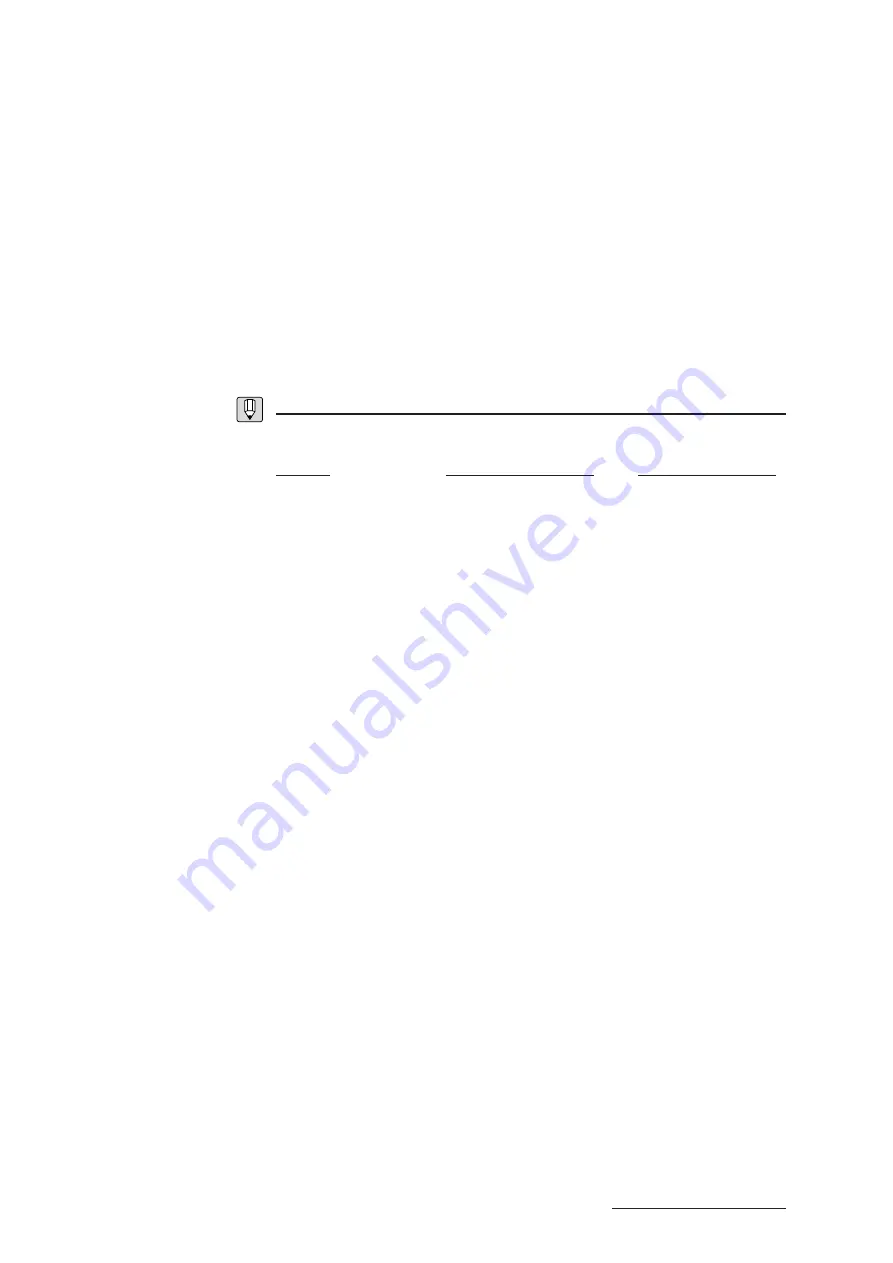
3 - 10
BASICS
Chapter 3
Learning the Basics
■
Touch EG
The Touch-EG controller governs crossfading of velocity and channel aftertouch
(MIDI channel pressure).
As an example, assume that touch-EG has been set to control vibrato. In this case, a
hard strike on the keyboard causes vibrato to start immediately. If you continue to hold
the key down lightly the vibrato gradually fades, but if you hold it down with force, the
vibrato continues.
In contrast, striking the key lightly produces no initial vibrato. If you continue to hold
the key down lightly the sound continues with no vibrato. But you can add vibrato to
the sound at any time by increasing your pressure on the key.
FYI
•
The following table shows the controllers supported by the VP1.
Controller
Possible controller numbers
Default controller number
MW1
Fixed
1
MW2
1 ~ 31, 33 ~ 119
13
FC1
Fixed
4
FC2
1 ~ 31, 33 ~ 119
12
MBx
1 ~ 31, 33 ~ 119
16
MBy
1 ~ 31, 33 ~ 119
17
BC
Fixed
2
CS1
1 ~ 31, 33 ~ 119
18
CS2
1 ~ 31, 33 ~ 119
19
QS1
1 ~ 31, 33 ~ 119
80
QS2
1 ~ 31, 33 ~ 119
81
QS3
1 ~ 31, 33 ~ 119
82
QS4
1 ~ 31, 33 ~ 119
83
SCENE CONTROLLER
1 ~ 31, 33 ~ 119
14
Foot volume
Fixed
7
Sustain switch
Fixed
64
Portamento switch
Fixed
65
Velocity
Fixed
–
Aftertouch
Fixed
–
Pitch wheel
Fixed
–
Touch EG
Fixed
–
•
For details about how you can change controller numbers, refer to the description of the
SYSTEM mode’s Assignable Controller function. (
➝
REFERENCE: 2-10)
Controllers
Содержание VP1
Страница 1: ......
Страница 12: ...BASICS PART...
Страница 69: ...REFERENCE PART...
Страница 151: ...App 1 REFERENCE Appendix Appendix...
Страница 171: ...Index 1 VP1 OWNER S MANUAL Index...
















































