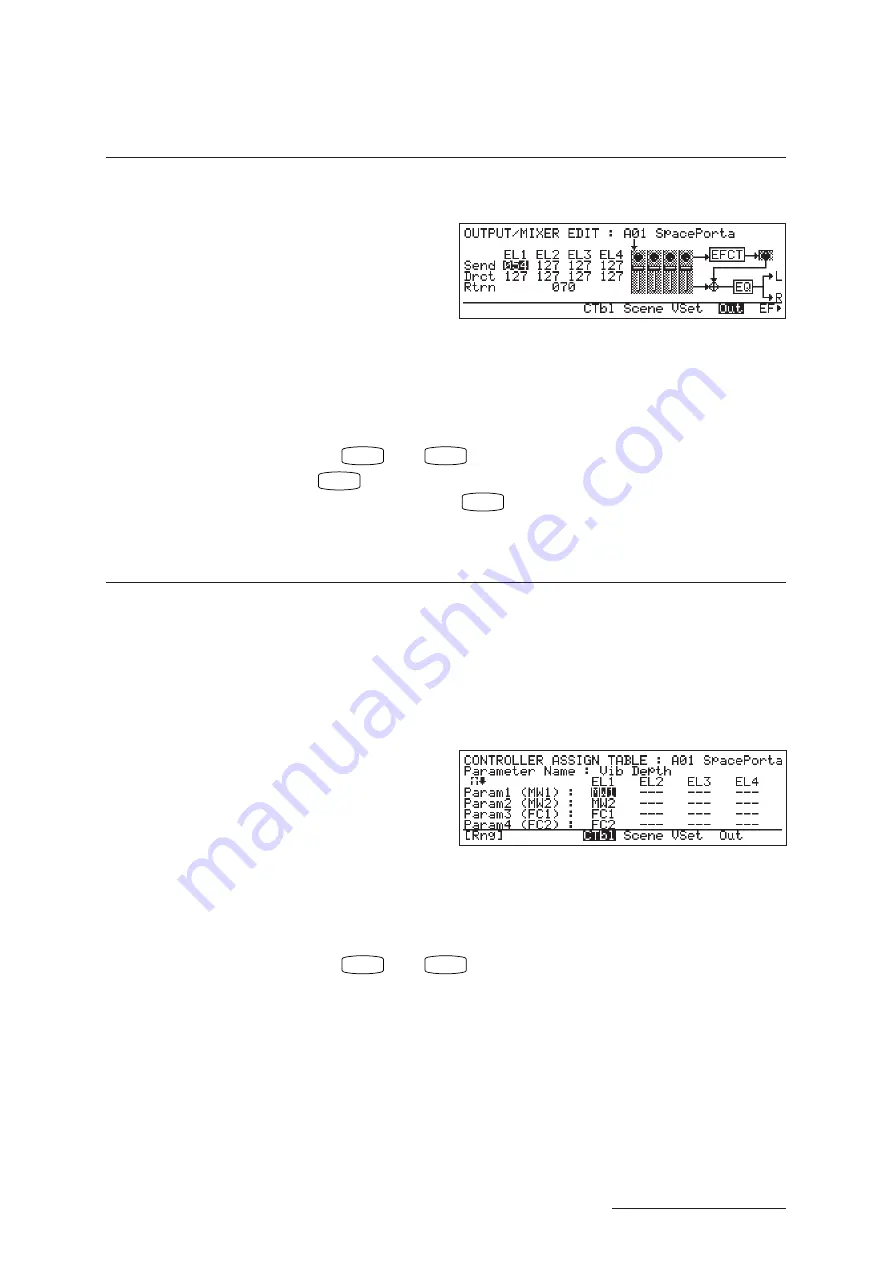
3 - 25
BASICS
Chapter 3
Learning the Basics
Changing Numerical Settings
Once you have moved the cursor to the item you need to set, you are ready to make the
setting.
To change a numerical setting, proceed as follows.
■
Using the dial
Rotate clockwise to increase the value, or counterclockwise to lower it. Speed of
rotation determines how quickly the value changes.
■
Using
INC/YES
and
DEC/NO
Press
INC/YES
briefly to increment the value by 1, or hold the button down to
increment continuously. Press
DEC/NO
to decrement the value by 1, or hold it down to
decrement continuously.
Changing Multiple-Choice Settings
To set a multiple-choice item, you move through the possible selections until you
reach the one you want.
The following screen, for example, allows you to make controller assignments for
each element. Notice that the cursor is currently at the controller assigned to Parameter
1 of Element 1. The current setting is MW1 — but you can change this to some other
controller (such as MW2 or FC1), or you can select “on” or “off”.
To make your selection, proceed as follows.
■
Using the dial
Turn the dial to move through possible selections.
■
Using
INC/YES
and
DEC/NO
Press or hold down the appropriate button to move through the selections.
Basic Operations
Содержание VP1
Страница 1: ......
Страница 12: ...BASICS PART...
Страница 69: ...REFERENCE PART...
Страница 151: ...App 1 REFERENCE Appendix Appendix...
Страница 171: ...Index 1 VP1 OWNER S MANUAL Index...






























