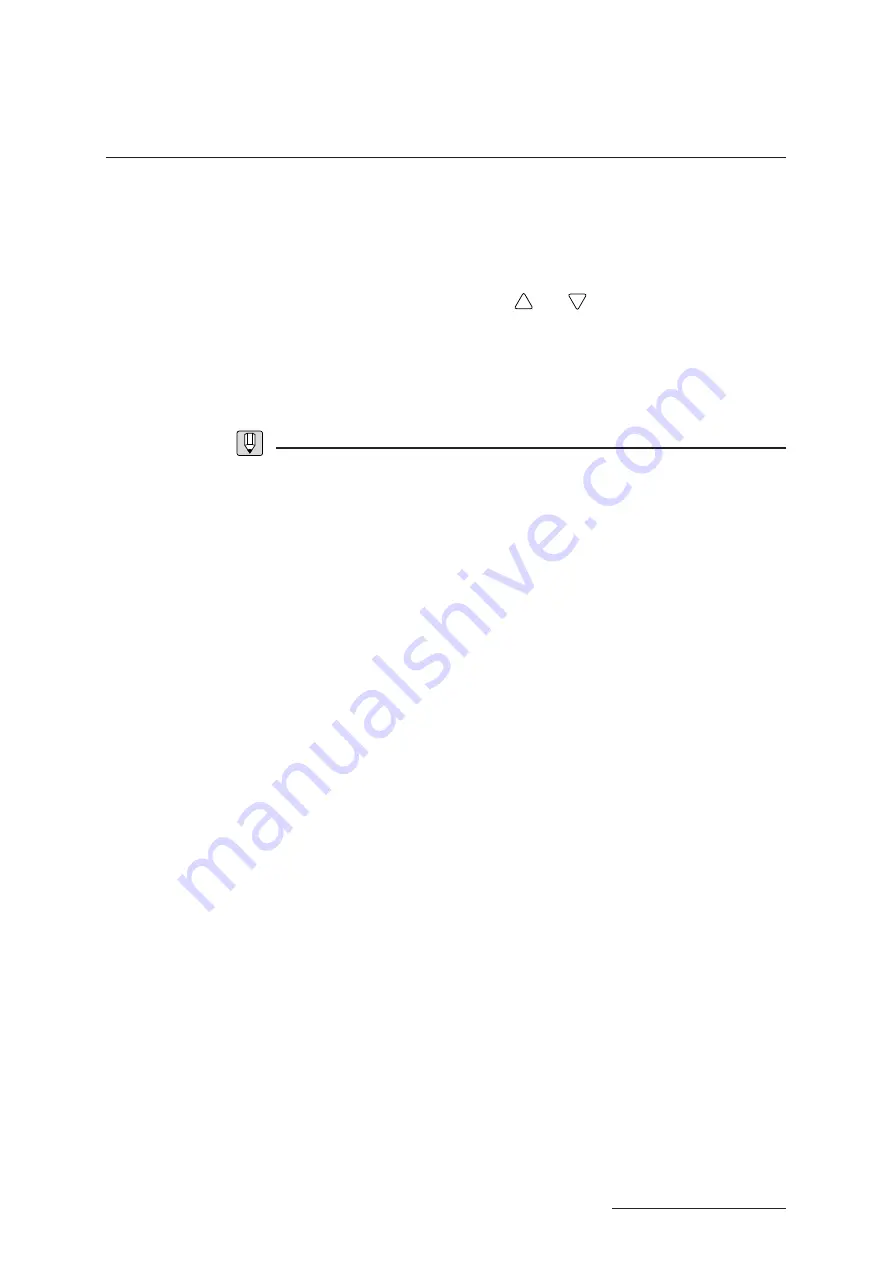
3 - 20
BASICS
Chapter 3
Learning the Basics
Quick Edit
MIDI Quick Edit Control
An external MIDI device can perform real-time editing of the Quick Edit panel’s
highlighted parameters. The external device uses MIDI control-change signals to
control the “internal” positions of the four Quick Edit sliders. (The sliders themselves
do not move.)
The four parameters available for editing are stored as voice data. To change the
available parameters, you must use the
and
selectors to highlight the desired
line of parameter names, then store the result as a new voice.
The external device identifies each slider by its MIDI control change number. You are
free to reassign these change number allocations, as described in the REFERENCE
section. (
➝
REFERENCE: 2-10)
FYI
•
With the exception of the EF DEPTH parameter and the four EQ parameters, MIDI editing
only affects parameters for elements that are on the same channel as the MIDI device, as
determined by the “Basic Receive Channel” (
➝
REFERENCE: 2-8) and “Element Receive
Channel” (
➝
REFERENCE: 1-19) settings.
•
The Quick Edit parameters are designed primarily for editing, and may be less responsive to
real-time control than the parameters assigned to the modulation ball, modulation wheels,
and other real-time controllers. When you are controlling performance from an external
MIDI, it is best to treat the Quick Edit parameters as relatively fixed, and minimize the
number of times that you adjust them.
Содержание VP1
Страница 1: ......
Страница 12: ...BASICS PART...
Страница 69: ...REFERENCE PART...
Страница 151: ...App 1 REFERENCE Appendix Appendix...
Страница 171: ...Index 1 VP1 OWNER S MANUAL Index...













































