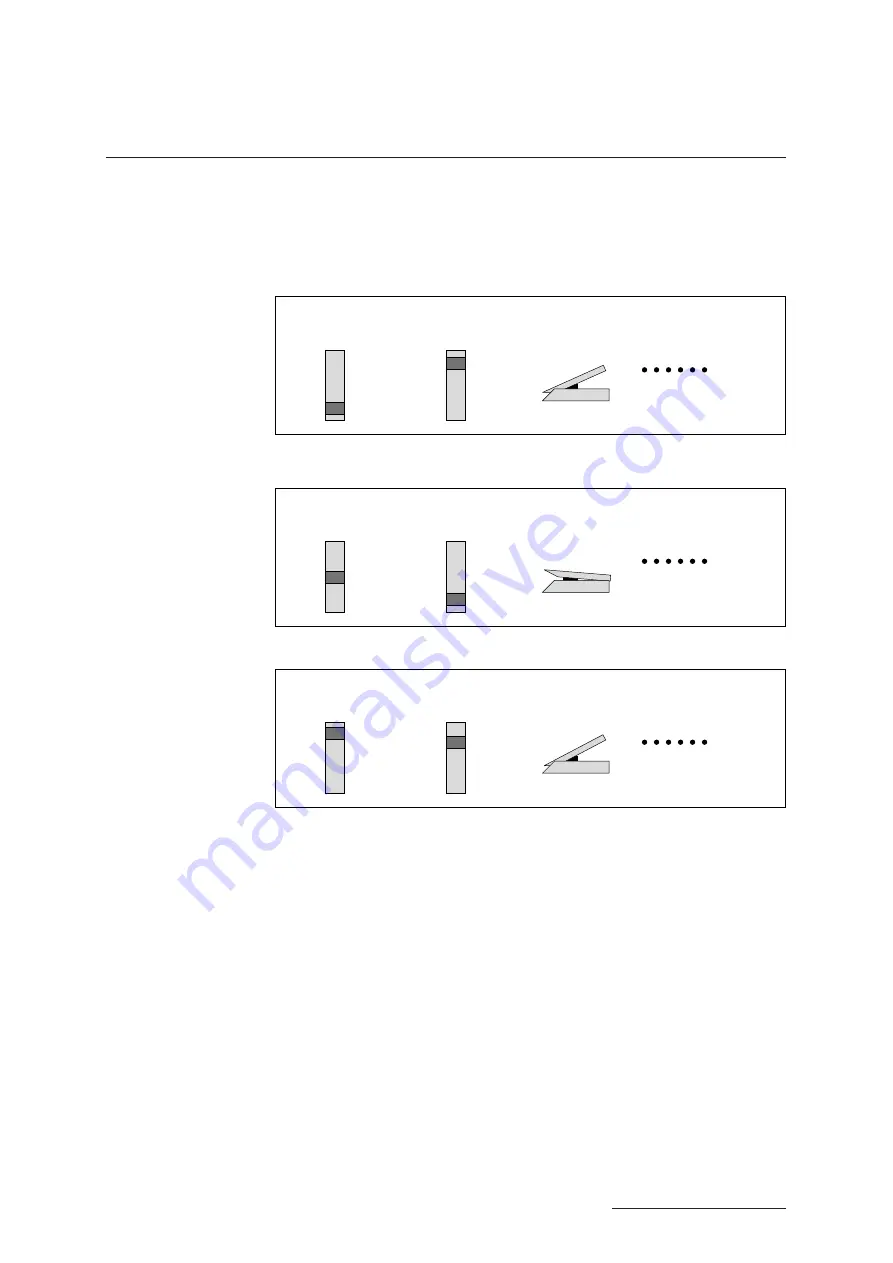
3 - 12
BASICS
Chapter 3
Learning the Basics
Scene Controller
Use the scene controller to fade from one scene into another. The controller’s central
position (click-stop) corresponds to Scene 2.
For example, assume that the VP1 has stored the following three scenes.
Scene 1
Scene 2
Scene 3
In this situation, the SCENE CONTROLLER continuously changes the various
controller settings as illustrated in the figure on the next page. When the SCENE
CONTROLLER knob is in the position shown, the effective controller settings will be
as shown directly above it (along the dotted line).
Scenes
MODULATION
1 wheel
MODULATION
2 wheel
Foot
controller 1
(other controllers)
MODULATION
1 wheel
MODULATION
2 wheel
Foot
controller 1
(other controllers)
MODULATION
1 wheel
MODULATION
2 wheel
Foot
controller 1
(other controllers)
Содержание VP1
Страница 1: ......
Страница 12: ...BASICS PART...
Страница 69: ...REFERENCE PART...
Страница 151: ...App 1 REFERENCE Appendix Appendix...
Страница 171: ...Index 1 VP1 OWNER S MANUAL Index...






























