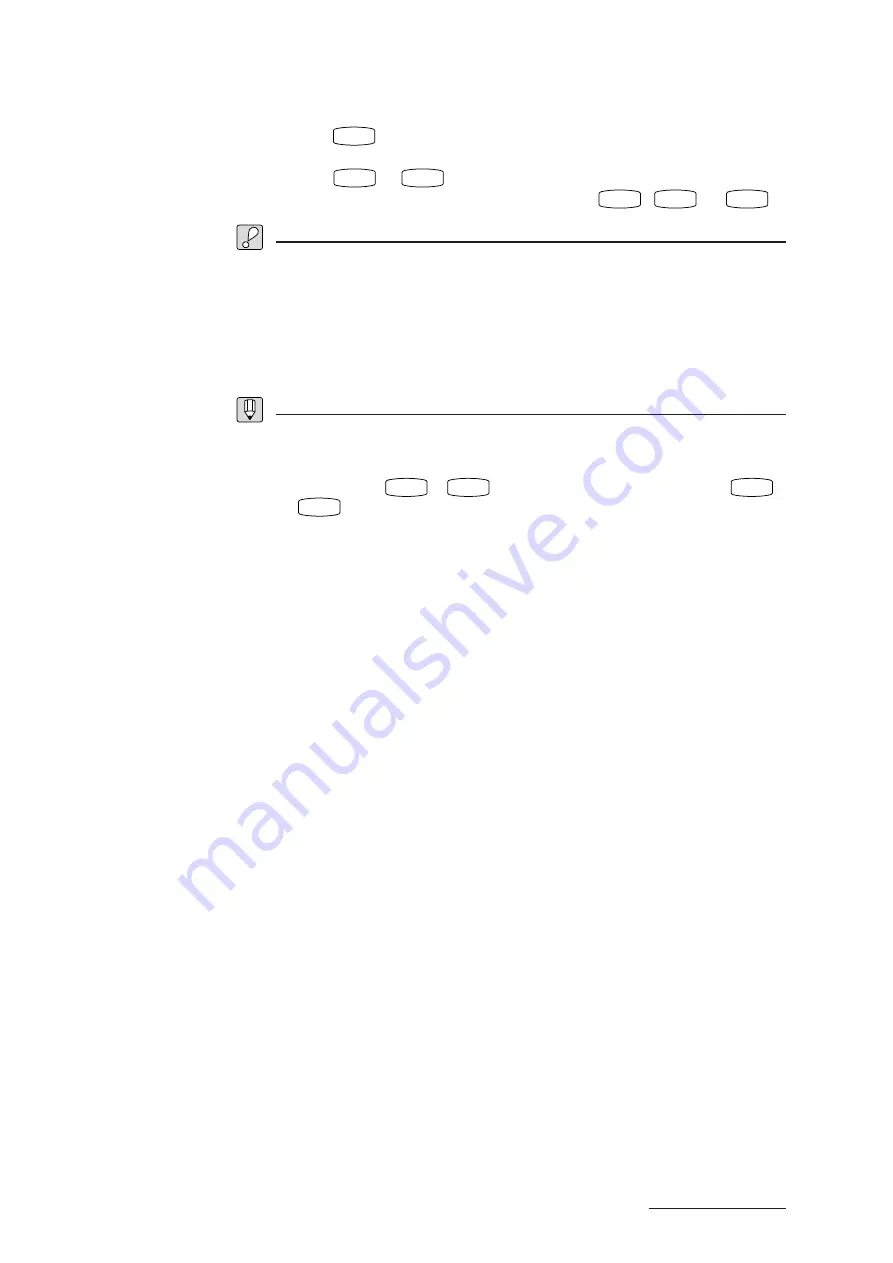
REFERENCE
Chapter 1
PLAY Mode
1 - 42
•
Press
F8
:EF to advance to the effects-setting screen. (Refer to the next page.)
•
Press
EXIT
or
PLAY
to return to the main PLAY-mode screen.
•
To switch to another PLAY-mode function, press
F4
,
F5
, or
F6
.
Important
•
These settings do not affect the signals to the ELEMENT outputs.
•
It is recommended that you set “Drct” to 0 when using the Stereo Flanger or Aural
Exciter
sound effect (effects 22 and 29; see next page) so as to avoid phase
cancellation caused by slight phase differences between direct and effects-
processed outputs.
Aural Exciter is a registered trademark of APHEX Systems Ltd. The Aural
Exciter is manufactured under license from APHEX Systems Ltd.
FYI
•
To adjust the output level to the ELEMENT jacks, use the VOICE SETUP function’s
“Volume” parameter. (
➝
REFERENCE: 1-22)
•
You can use the
1
~
4
buttons to switch among elements, and the
9
~
12
buttons to toggle elements on and off during editing.
Editing Functions
Содержание VP1
Страница 1: ......
Страница 12: ...BASICS PART...
Страница 69: ...REFERENCE PART...
Страница 151: ...App 1 REFERENCE Appendix Appendix...
Страница 171: ...Index 1 VP1 OWNER S MANUAL Index...






























