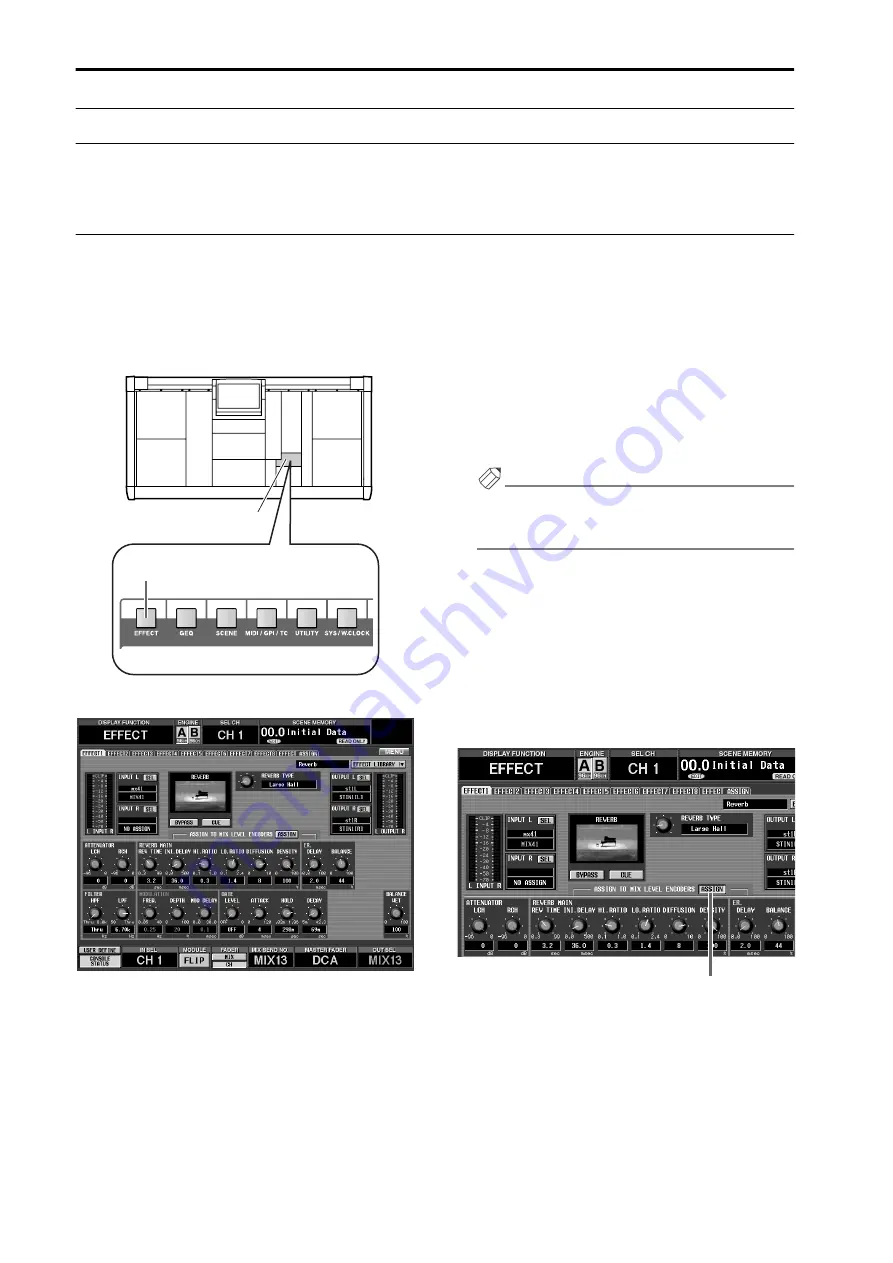
CS1D Operating Manual (Basic Operation)
130
Basic operation of the effect screen
This section explains how you can use the EF function screen to edit effect parameters, and recall/store effect library data.
Editing effect parameters
In the EFFECT function screen, you can use the knobs or buttons to edit effect parameters.
[Procedure]
1. In the LCD FUNCTION ACCESS block, press the
[EFFECT] switch several times to access the desired
screen from EFFECT 1–EFFECT 8.
•
EFFECT 1 screen (EFFECT function)
2. Use the TYPE knob in the upper middle of the
screen to select the effect type.
The TYPE knob switches the preset settings that are
provided for the currently selected effect.
Depending on the effect that is selected, this setting
may not be available.
3. Use the knobs and buttons in the lower part of the
screen to set the effect parameters.
The lower part of the screen contains knobs and but-
tons that are used to edit the effect parameters. The
parameter contents will differ depending on the cur-
rently selected effect. When you change the type in
step 2, the setting values of the various parameters
will change accordingly.
Hint
Effect parameter settings can be saved in the effect
library, independently of scene memories. (For the
Save procedure, refer to p.133.)
[Procedure]
Using the encoders to operate effect parameters
When the EFFECT function EFFECT 1–EFFECT 8
screens are displayed, you can use the encoders of the
MIX OUTPUT block to control the effect parameters.
1. Access one of the EFFECT 1–EFFECT 8 screens.
2. Click the ASSIGN button located in the center of
the screen to turn it on.
The parameters of the currently selected effect will be
assigned to the MIX [LEVEL/BAL] encoders as shown in
the following diagram. At this time, the MIX [NAME]
indicator of the MIX OUTPUT block will show the
parameter name (up to four characters).
LCD FUNCTION ACCESS
block
[EFFECT] switch
ASSIGN button
Содержание CS1D
Страница 1: ...Owner s Manual ...
Страница 5: ...Operating Manual ...
Страница 6: ...Operating Manual Start up ...
Страница 55: ...Operating Manual Basic Operation ...
Страница 214: ...Reference Manual ...
Страница 215: ...Reference Manual Hardware ...
Страница 332: ...Reference Manual Software ...
Страница 530: ...Reference Manual Appendices ...
















































