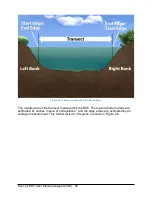SonTek RS5 User Manual (August 2020) 43
Battery 40%
Battery 20%
Battery 10%
Battery Not Available
Data Collection Status
Data Collection Running
Data Collection Waiting
6.5.4 Sidebar
The sidebar can be found on the left upper portion of the software during a
measurement, and is highlighted in Figure 16. The side bar is a sample-by-sample table
displaying various real-time parameters.The variables displayed in the side bar can be
configured by
right-clicking
on the side bar and selecting/deselecting various
parameters of choice (Figure 19).
Figure 19. RSQ Side Bar Configuration
6.5.5 QA/QC Window
The QA/QC window shows various QA/QC warnings and errors during a measurement.
It can be activated or deactivated through the Window button on the Main Toolbar or by
using [
CTRL+Q
]. A list of warning messages can be found in Table 3. The type of